Wondering what the heck you’re supposed to do with gems or lingots or what they’re for? This is the Ultimate Guide to everything you need to know about gems and lingots including what they are, how to spend them, and how to earn them (including a few hacks to earn more gems than ever!)
Duolingo Lingots vs Gems: What Are They?
Lingots and gems are both virtual currencies in Duolingo, however, lingots have been discontinued and replaced completely by gems.
Lingots are the currency that used to be on the Desktop version of Duolingo and they have been discontinued and converted into gems. Lingots used to be red and Gems are blue.
So now gems are the only currency used on Duolingo.

Back in the day, lingots were on both the mobile app as well as desktop, but Duolingo changed the currency to gems.
Now instead of lingots, you can see your number of gems on the app and desktop.
You can see the amount of gems that you have when you log in to your Duolingo account on a desktop computer. The number is up in the right corner of the screen.
I seriously would not be able to learn languages without italki (I’m taking 3 classes per week right now) try out a class and you’ll thank me later. They’re usually $9 or less!
Do Lingots in Duolingo Still Exist?
When logging into Duolingo on Desktop recently, I received this update stating that my 1250 lingots were being converted into 12,093 gems. This means that lingots have now been completely replaced by gems.
So as of right now, lingots no longer exist on Duolingo.

Where to Find the Number of Gems You Have On Duolingo App
To see the number of gems you have on the mobile app, you can usually check on the top right of your home screen.
You used to be able to use your gems by clicking on the Shop tab, but that has been taken away. Now, if you click on the gems at the top of your screen, it will take you to the Shop where you can spend your gems.

Where to Find the Number of Gems You Have On Duolingo Desktop
To see the number of gems you have on the Desktop version of Duolingo, you can usually check on the top right of your home screen next to the blue gem emoji.
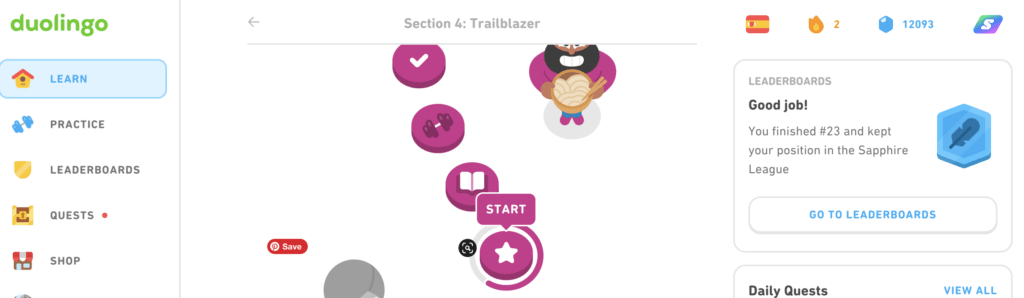
What Are Gems For? How to Spend Gems in 6 Different Ways
Gems are used to buy different things within the Duolingo app. If you’re wondering what to do with your gems, how to spend them, and what to buy with gems, this section is for you!
1. Use Gems to Buy Streak Freezes
The most popular way to spend your gems is by buying streak freezes. A streak freeze allows your streak to remain in place for one full day of inactivity, according to Duolingo.
So if you are trying to use Duolingo every day, but you know that you won’t be able to use it for just one day, you can buy a streak freeze with gems and it won’t count against your streak of days.

2. Wager Duolingo That You’ll Keep Your Streak Goal
Another way you can spend your gems on Duolingo is by betting Duolingo that you will maintain your streak.
This is called a Double or Nothing wager that you can buy for 50 gems. If you can maintain a streak for 7 days, you get 100 gems.
This is also a great way to earn gems if you are consistent with using Duolingo every day!
3. Buy Timer Boosts to Get More XP in Match Madness
The best way to use your gems in the app is to save up as many as possible so you can use them to buy timer boosts in the Match Madness challenges on the League tab.
If you run out of time during Match Madness, you’ll be offered the opportunity to buy a timer boost so you don’t lose all the progress you’ve made. You can buy a few in bulk to save some of your gems.
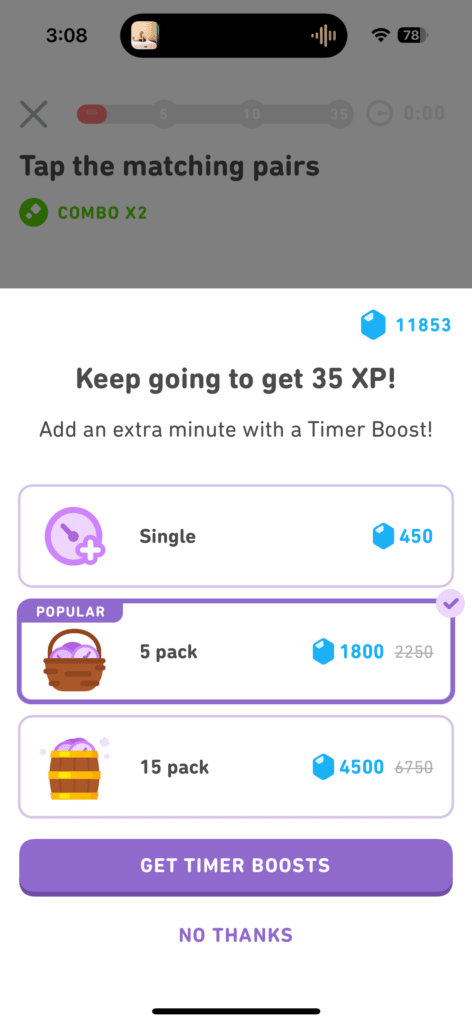
Another way to buy timer boosts is to click on the gems in the top right of your screen which will bring you to the Shop, then you can scroll down to buy a timer boost.
It looks like right now, in both places, timer boosts cost 450 gems, however, you should definitely expect this to change! Like everything in Duolingo lol.
4. Buy Row Blasts to Make Match Madness Easier
The second best way to use your gems in the app is so you can use them to buy row blasts in the Match Madness challenges on the League tab.
Right now (I’m guessing this will fluctuate) row blasts cost 250 gems.
Currently, I’m not seeing row blasts available to buy in the gem shop, instead sometimes when you open Match Madness in the Leagues tab, it will say “Buy a Power Boost” and once you click on that, it will offer you a row blast or a time boost for a certain number of gems.
This makes it so you can get to higher levels which earn you more XP with each level (a great way to earn XP super fast).

If you want to learn a language faster than ever, I also highly recommend reading Benny Lewis’s book on how to learn a language in JUST 3 months.
5. Buy Harder Lessons to Earn Double the XP
Every once in a while, you’ll start a lesson and Duolingo will give you the option to take a harder lesson and earn double the XP, but you’ll need to use your gems to buy this. Right now they cost 20 gems.
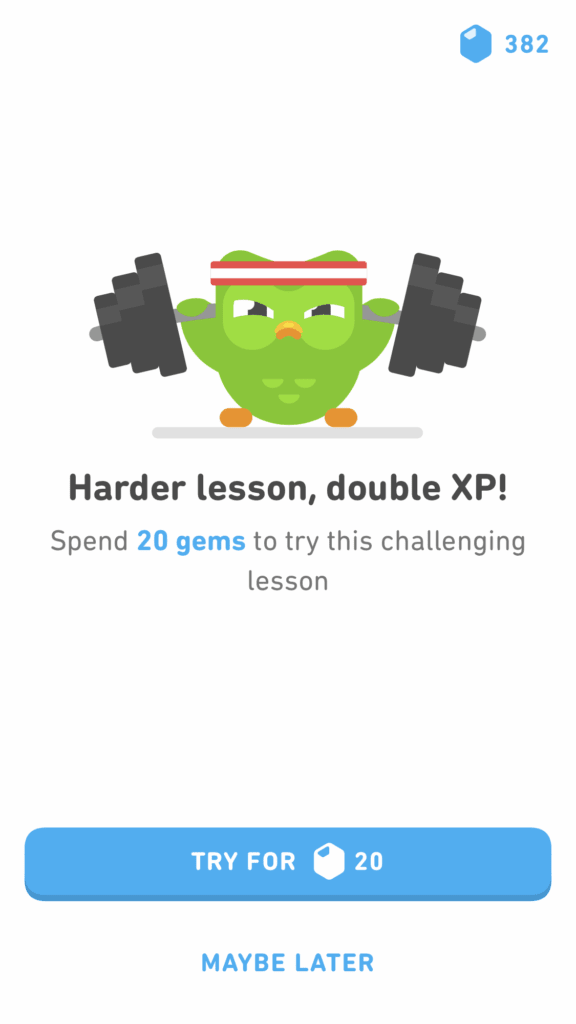
6. Buy Rapid Reviews & Match Madness in the Duolingo Path
You may have noticed Duolingo Characters on the side of the Duolingo Path, if you click on these you can buy Rapid Review or Match Madness challenges for 100 gems (a pretty steep price!) A better use of gems would be to save them for the Match Madness in the League tab.

7. Buy Legendary Lessons
If you don’t have a Super Duolingo subscription, you’ll have to use your gems to get more Legendary level lessons.
8. Use Gems to Refill Your Health (If You Still Lose Hearts)
Some users no longer have health in their app, so they no longer need to use gems to refill.
The most common way (and the way you will likely use the most often) to spend your gems is to use them to refill your health when you have made more than 5 mistakes.
Once you have run out of hearts during a lesson on Duolingo, it will give you the option to use gems to buy back 5 more hearts and continue with the lesson.
Want to learn a language quickly and never forget it? Check out this book on Amazon about how to stay fluent in a language over time without losing fluency!
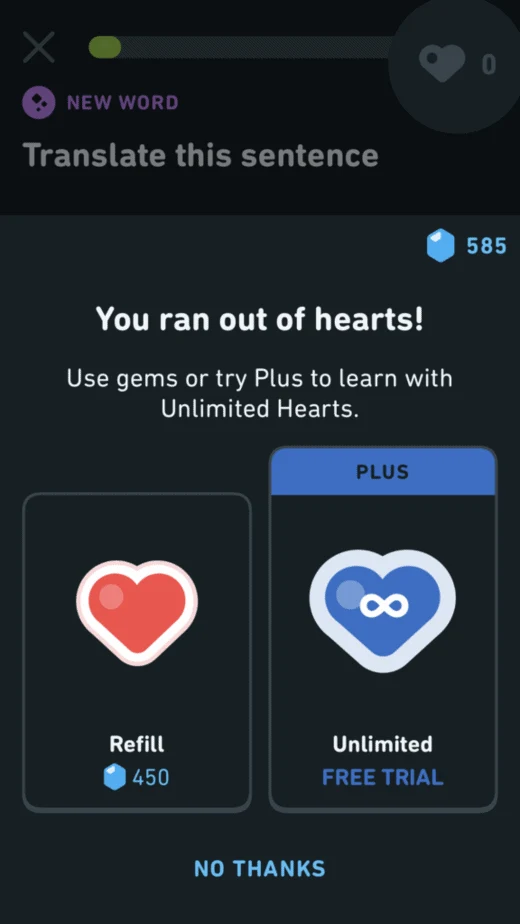
If you have at least 450 gems saved up and you don’t want to repeat the lesson, then you can buy the gems right away.
However, if you don’t have enough gems or if you don’t mind redoing the lesson, you can exit the lesson (even though it will make Duo cry). Just click the “end session” button.

After that, you can then go refill your health in the shop for cheaper.
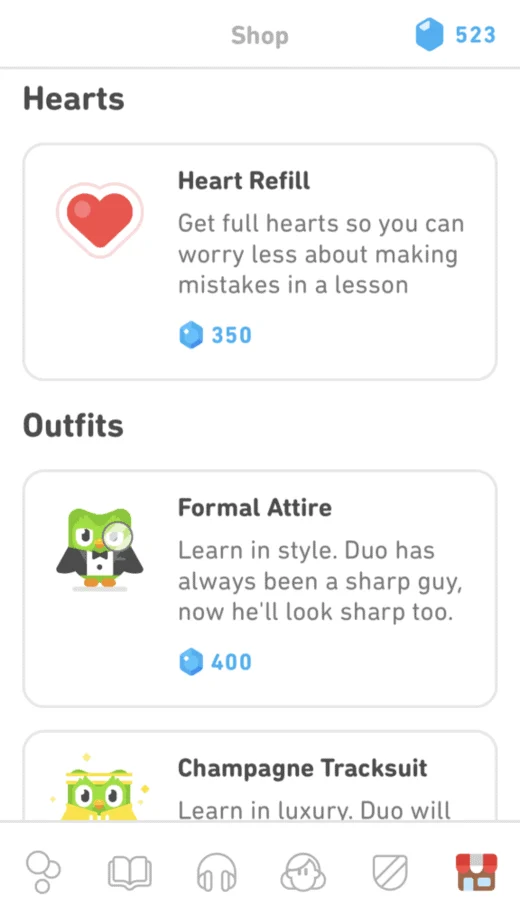
If you are out of hearts, you can refill them for only 350 gems in the shop which is 100 gems cheaper than buying them in the middle of a lesson.
8 Ways to Earn Gems in Duolingo
Here are all the Duolingo Gems hacks that can help you get more Gems for free!
1. Double or Nothing Wager
If you are willing to be super consistent with Duolingo (which I can NEVER do…whoops) then you can make a lot of money gems with the Double or Nothing wager!
You spend 50 gems to bet that you will use Duolingo for 7 days straight. If you can do it, you will get 100 gems back!
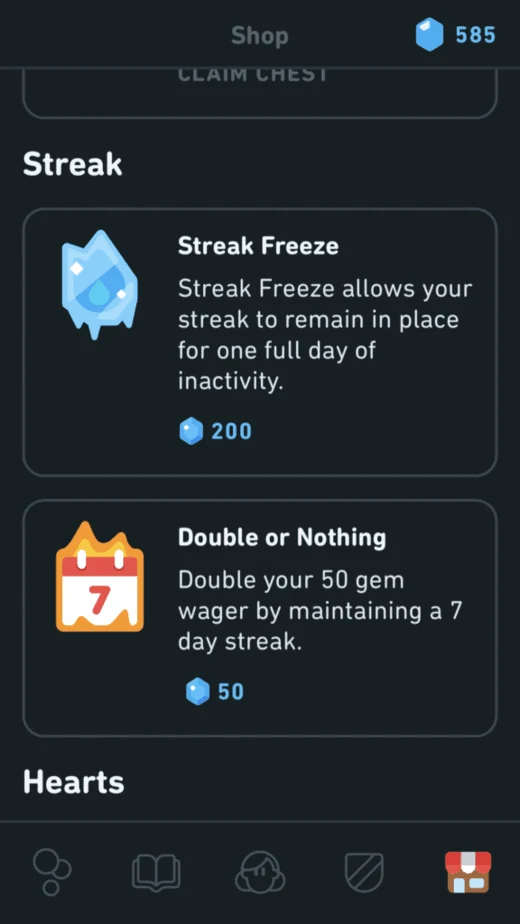
2. Earn Gems by Achieving Your Daily Goal & Daily Quests
You have a chance every day to earn gems just by completing your daily goal. (If you don’t know what that is or how to change it, read this post here!)
I have my daily goal set at the most difficult setting, so I have to earn 50 XP in order to get my gems for the day. If you want to earn gems faster and with less work, change your daily goal to a lower setting.

Duolingo has added daily challenges on top of just the daily XP, so you have more opportunities to earn gems each day. Click on the treasure chest tab at the bottom of the app to see which Daily Quests you need to finish in order to earn more gems.
3. Complete Friends Quests
In the same treasure chest tab where you’ll find your Daily Challenges, you can find your Friends Quests. Duolingo matches you with another user and you have a certain amount of time to complete a challenge like earn 1000 XP or completing 5 lessons.
It doesn’t matter who does more work, as long as the challenge gets done (as you can see I didn’t really pull my weight on this one lol).

4. Finish a League in the Top 3 Places
One of the more difficult ways to earn gems on Duolingo is by finishing in the top 3 users in a Duolingo League. It’s not easy, but setting this as a goal could really motivate you to earn a lot of XP quickly as well as earn some gems along the way!

5. Maintain a Streak
You can earn gems by simply maintaining your streak on Duolingo! You can earn double by doing the Double or Nothing wager AND just keeping your streak.
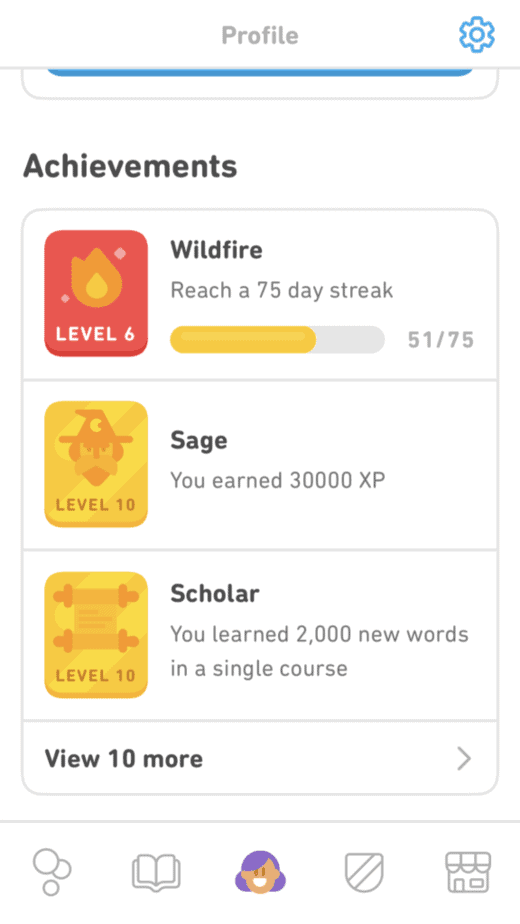
6. Earn an Achievement
Every time you earn an achievement, you can go into your profile on the Duolingo app and open a chest of gems! You usually earn about 25 gems per achievement earned.
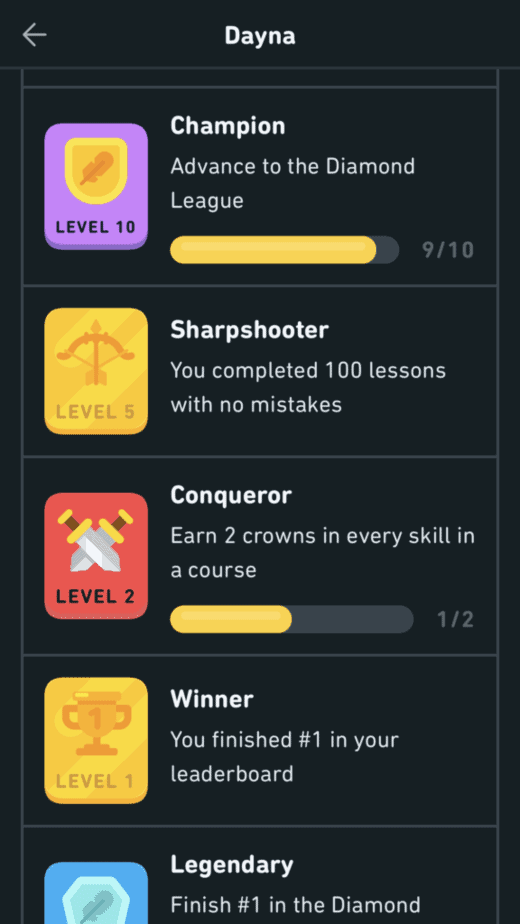
More About Duolingo:
- How Many Crowns Are in the French Duolingo Tree?
- How to Earn a Duolingo Golden Owl
- Duolingo Tree: What is It and How to Finish It
- What to Do When Skills Break: Restoring Skills on Duolingo
- Find Out The Number of Crowns in Duolingo German


Dayna Brockbank is a travel and language-learning blogger who has lived around the world but has now settled in Nice, France. She speaks 3 languages at varying levels of fluency: Spanish, Italian, and French, and graduated with a Bachelor’s in Spanish Education. She and her husband focus on making travel part of life by living cheaply and traveling on a budget.

Malin
Wednesday 11th of January 2023
Another way to get gems every hour in the mobile app is to click on the gem counter at the top to enter the Shop, and under Special Offers there are two chests that are always visible (Early Bird and Night Owl) but underneath those there's also a Free Chest. If it's not visible, it appears after scrolling up and down repeatedly or exiting and entering the Shop again. After opening a Free Chest, another one is available again after one hour. They usually give ~5-12 gems.
Winetwinet
Wednesday 2nd of November 2022
I am now in the Diamond league but now my whole program has changed. I can't buy legendary things from it. What can I do with my gems now?
Mary Davis
Wednesday 2nd of November 2022
I haven’t been offered A free chest since I updated Duolingo yesterday. That means that I’m dead in the water because I’m out of hearts and I don’t have enough gems for the match madness. What’s going on?
Linda
Tuesday 15th of February 2022
The cheapest way to earn Hearts in the app is to click on the heart at the top of your home page. A menu appears with 3 options - 2 involve paying for them in gems AND 1 lets you earn a heart by completing a lesson (an easy one with NO heart penalties, plus you get XP for completing it AND a heart). At the end of the lesson, there's often an option to earn another heart by listening to an ad - that's a no-brainer! A couple of rounds of that process, and you're "healthy" again!
Marjorie
Monday 15th of November 2021
I used gems to purchase French idioms in the mobile app, but I don’t know how how to access the idioms. Thank you for your help! Marjorie
admin
Tuesday 23rd of November 2021
Hey Marjorie! So when you purchase the extra lessons like "idioms" and "flirting" they show up in your course. So if you scroll down your French language tree, it should show up halfway through Unit 1. I hope that helps!