The first thing you should do if you want to use Duolingo more seriously to learn a language is to edit your daily goal. It will help motivate you to use the app more often and get you learning a language faster than ever! This post will walk you through exactly how to change your daily goal on Duolingo.
How to Change Your Daily Goal on the Duolingo App
UPDATE: For some reason, right now Duolingo isn’t allowing you to change your daily goal in the app, but I’ll leave this info here since they may change their mind soon. Go to the “Desktop” section, which is still working.
In order to change your daily goal on the mobile app, click on your profile tab at the bottom of the app which is the tab with a face on it. From there, click on the settings icon on the top right and scroll down until you see the “Edit Daily Goal Option.”

Click on the “Edit” button and the screen will show you all the different options for the number of minutes you want to study per day.
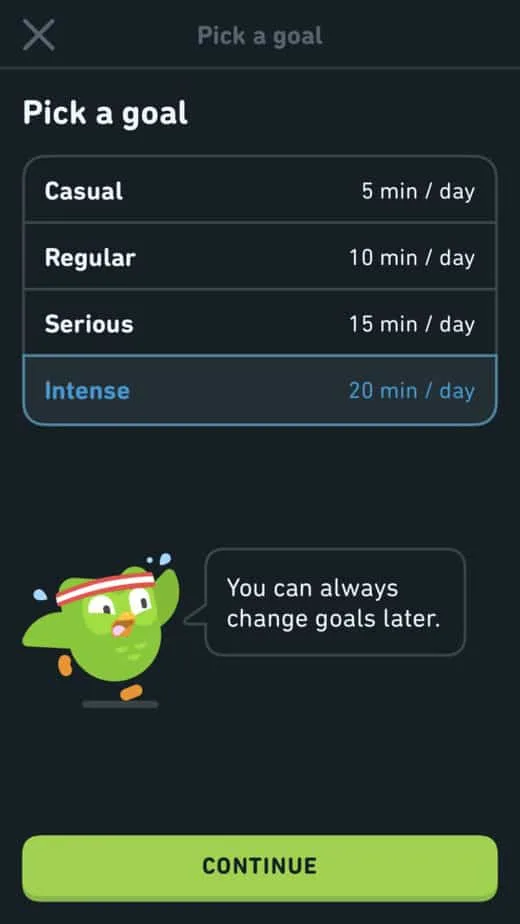
You can choose between a “Casual” daily goal for 5 minutes a day, a “Regular” daily goal for 10 minutes a day, a “Serious” daily goal for 15 minutes a day and an “Intense” daily goal for 20 minutes a day.
Each option bumps your daily goal up 10 XP. So a “Casual” daily goal is 10 XP and an “Intense” daily goal is 50 XP. I recommend that you up your goal to the highest possible.
The time on the app flies by quickly and you’ll be spending a lot more time learning!
Also, for some tips on how to earn XP faster than ever, check out this post.
How to Change Your Daily Goal on the Desktop Version
Although most users don’t use the desktop version of Duolingo (or even know that it exists! Here it is!) It is actually one of my favorite ways to use Duolingo!
Check out this post for a few more tips about Duolingo that most users have no idea about!
From your homepage on the Duolingo website, click on the “More” button in the menu on the left side of the screen, then click “settings.” Over on the right side, you’ll see another menu where you can click on “Edit Daily Goal.”
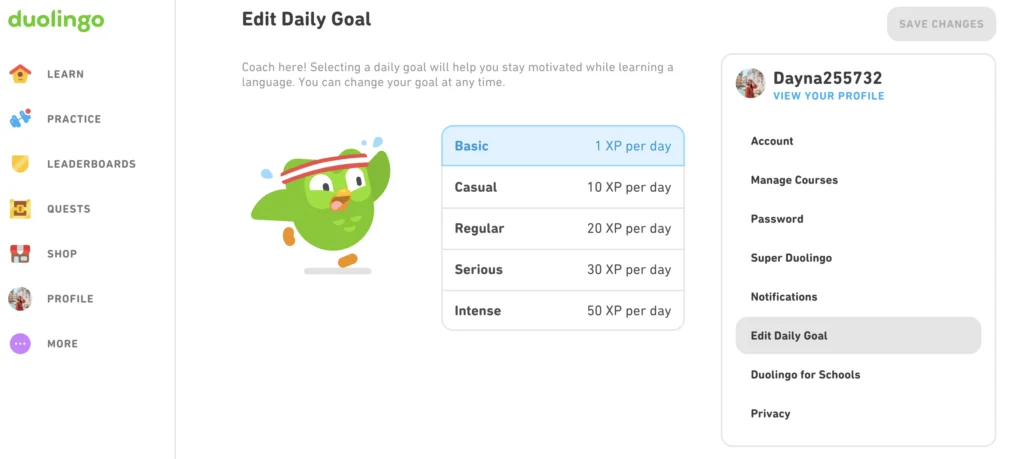
The “Edit Daily Goal” tab will show you what your current Daily Goal settings are and from there you can choose to change it.
They’ve added a “Basic” daily goal setting for only 1 XP per day, but for obvious reasons you shouldn’t choose that one!
I hope that this post has helped you change your daily goal on Duolingo! Now get to completing those lessons!
Language Learning Must-Haves
- iTalki Language Classes: The #1 reason why I’ve been able to learn languages from home. Take conversation classes from a native speaker for only $5-$10 an hour.
- How to Be Fluent Books: Two of my favorite books about language learning have definitely got me super excited about learning a language and I highly recommend reading both!
- Fluent Forever: How to Learn Any Language Fast and Never Forget It
- Fluent in 3 Months: How Anyone at Any Age Can Learn to Speak Any Language from Anywhere in the World
- A Language Planner: Keep track of your scheduled language classes, set language goals, and organize your study schedule with my favorite planner ever.
- Harry Potter in Your Target Language: Reading a beginner book that you’re familiar with is an incredible way to learn vocabulary quickly!
- The Perfect Language Notebook
More Posts about Language Learning:
- How Much Does Duolingo Plus Cost?
- The Best Way to Use Duolingo
- How to Earn Duolingo Points FASTER Than Ever
- Learn for Free using iTalki
- Why iTalki is The Best Language Learning Tool


Dayna Brockbank is a travel and language-learning blogger who has lived around the world but has now settled in Nice, France. She speaks 3 languages at varying levels of fluency: Spanish, Italian, and French, and graduated with a Bachelor’s in Spanish Education. She and her husband focus on making travel part of life by living cheaply and traveling on a budget.
