These Duolingo tips will help you stay motivated and use Duolingo more than ever!
After becoming seriously obsessed with Duolingo in 2018, I learned a lot of things about the app that I think most users aren’t even aware of.
I have 3 Golden Owls, over 60,000 XP, and am a level 18 in Italian! If you did not understand that last sentence, then this blog post is definitely for you!
I seriously would not be able to learn languages without italki (I’m taking 3 classes per week right now) try out a class and you’ll thank me later. They’re usually $9 or less!
1. Change Your Daily Goal
The first thing you should do if you want to use Duolingo more seriously to learn a language is to edit your daily goal. They’ve taken away the ability to do this in the mobile app for some reason, so you’ll have to hop onto the Desktop version to do this.
In order to change your daily goal, click on the “More” button in the menu on the left side of the screen, then click “settings.” Over on the right side, you’ll see another menu where you can click on “Edit Daily Goal.”
From there you should change it to the highest XP possible. This should push you to use Duolingo more often!
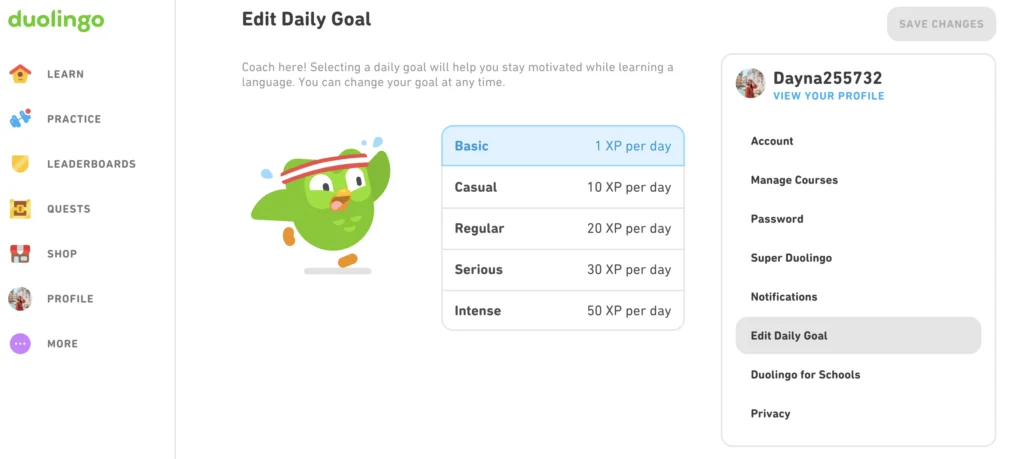
For a more in-depth guide on how to change your daily goal, check out this post.
2. Earn Your Duolingo Golden Owl
When you choose a course on Duolingo, your goal is to complete the “tree” which is now known as the path. This is basically all of the lessons that are available for the language course that you chose.
Once you reach the very end of the path, you will earn a trophy known as the Duolingo Golden Owl.
This is the end goal of Duolingo (besides practicing your language) which most users have no idea about.
It pops up at the bottom of the tree (now path) as a reminder of all your hard work!
Although Duolingo no longer shows this Golden Owl at the end (I’m so sad about this!) you can still earn your Duolingo owl by completing the entire course but you’ll have to use a third-party website (Duome, we’ll get into that in a bit) in order to see it.
Now, instead, you’ll be given a little trophy.
This is what the Golden Owl used to look like:
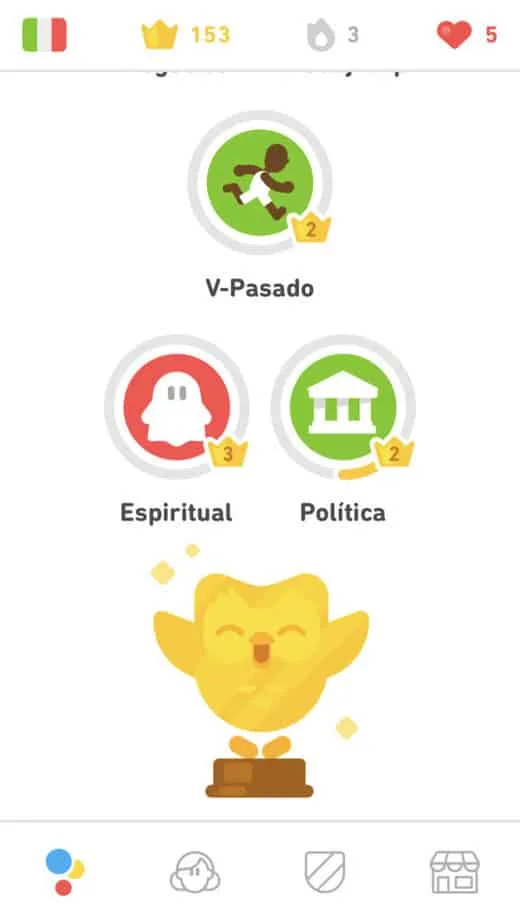
3. Leveling Up
Once you have gotten your “Golden Owl” or trophy, your work is not done yet! The ultimate goal for serious users on Duolingo is to hit level 25 in your language.
This is the highest level possible and takes a LOT of work to get there.
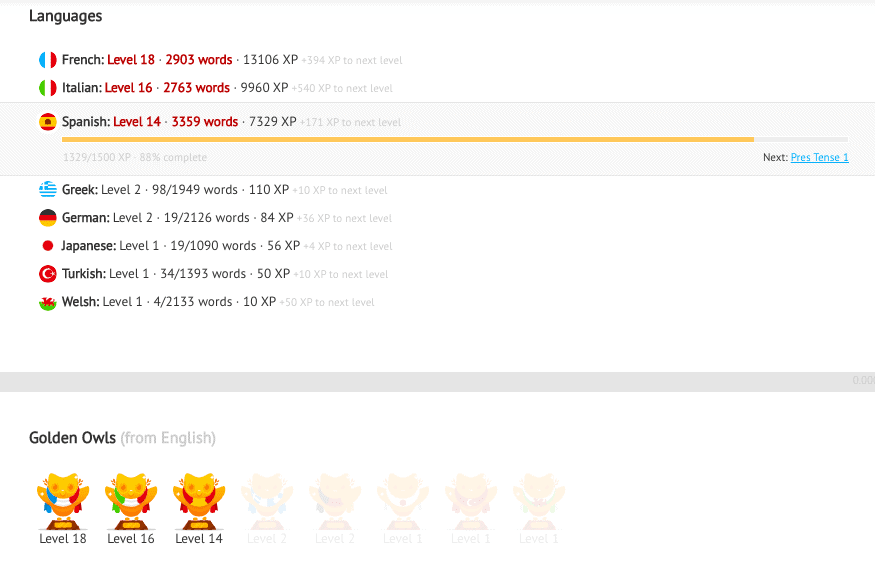
The level is determined by the amount of XP that you have in that language. Duolingo used to show your levels on your profile, but now only shows the amount of XP you have.
“Leveling Up” in Duolingo is a huge motivating factor for me (and many learners) so that is why the next section is one of my favorites!
Head to this post for a more in-depth look at levels and what you can use them for!
4. The Duome
I’m pretty sure I learned about the Duome from Duolingo forums (where people talk about their progress and ask questions etc.)
This website is SUPER cool and really helps if you are serious about using Duolingo to learn a language.
Basically, this website can see all of your progress on Duolingo, including your Golden Owls, how many XP you need to get to the next level, and how many words you’ve learned.
However, because this is an unofficial site, I’m not completely sure that everyone is on it.
I believe that you have to have completed a certain amount of XP to get onto this site, although since it’s not an official site it can be a little unclear what that number is.
The best way to know if you’re on it is to try!
All you need to do is type duome.eu/YOURUSERNAME and see what it says! This is what pops up when I do that:
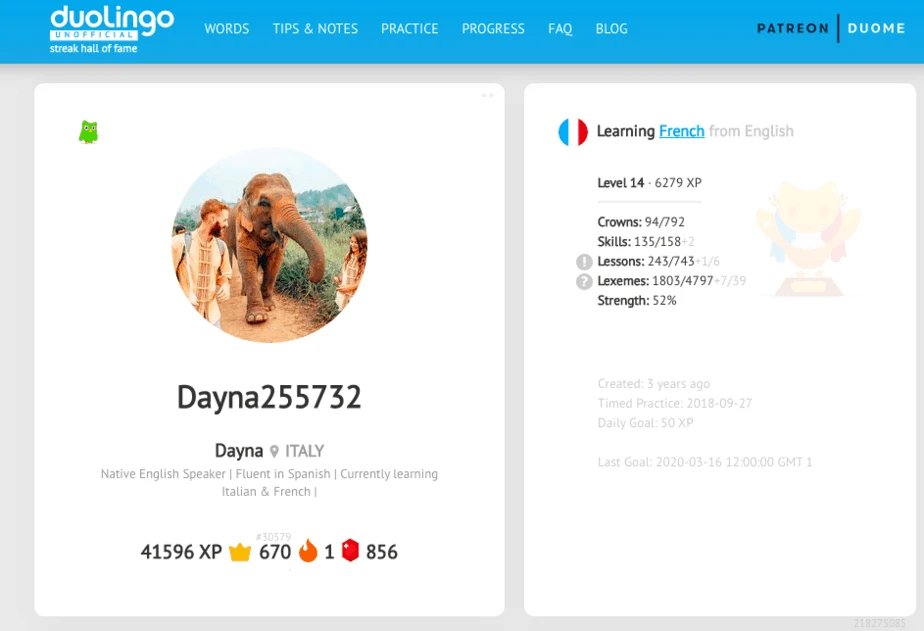
When you scroll down, you can see all of the languages that you are currently learning, which level you are on, and how many XP you need to get to the next level. It also shows the Golden Owls that you have earned!
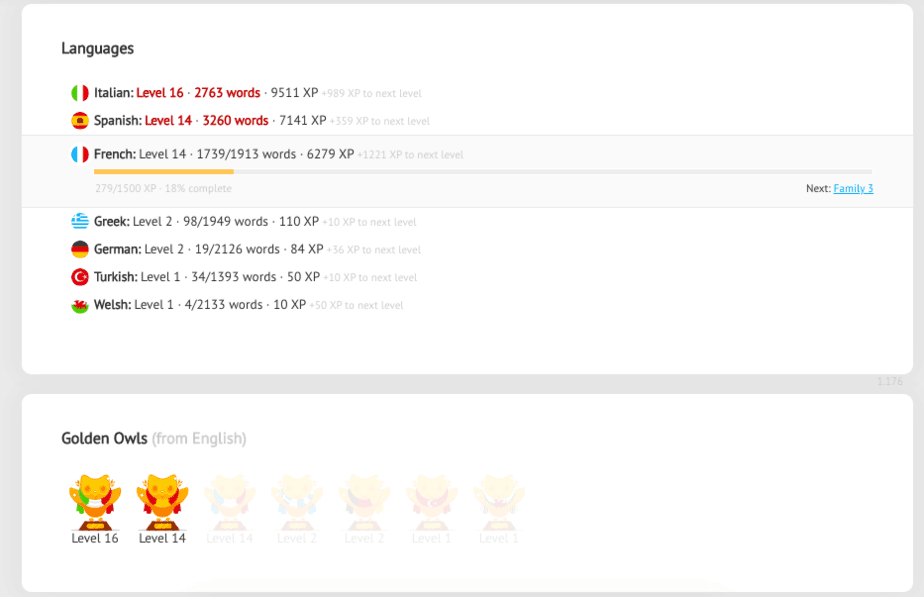
If you’re also learning languages FROM other languages besides your native language (we’ll talk more about that later), then all you need to do to check your progress there is to go into your Duolingo app and change your course.
For example, for the pictures above, I was using my native language, English, to learn French.
However, I have done quite a bit from Spanish as well, so in order to see my progress there, I just switch to any course from the Spanish language.
I switched to my Spanish to Italian course and then refreshed the Duome website and it changed to showing all the courses and progress I’ve made in courses from the Spanish language:
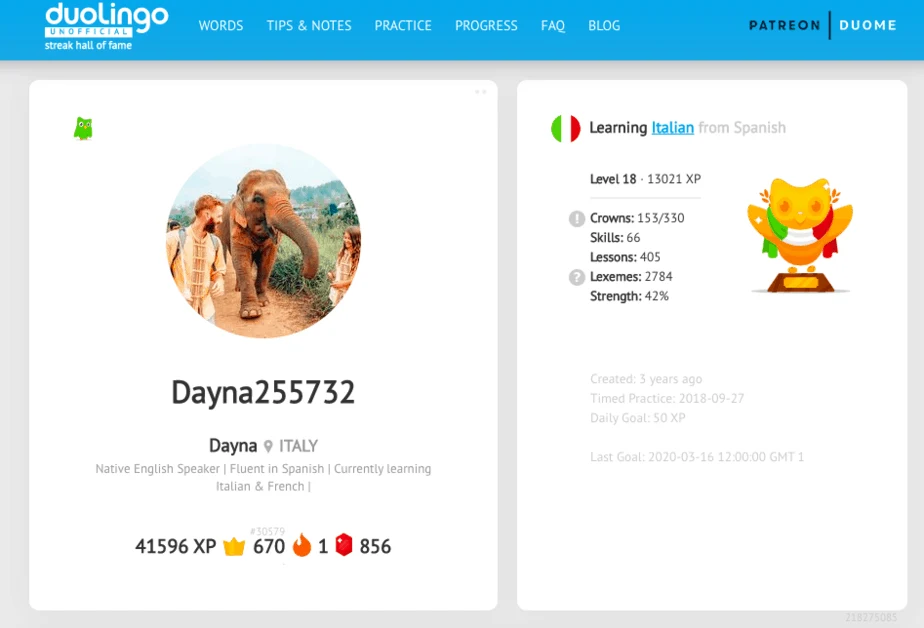
If you were able to find your profile on Duome, make sure to bookmark it so that you can check it regularly to motivate yourself to work harder!
To see more on Duome, you can type in duome.eu/YOURUSERNAME/progress as well to see specific progress in the language course that you are currently on.
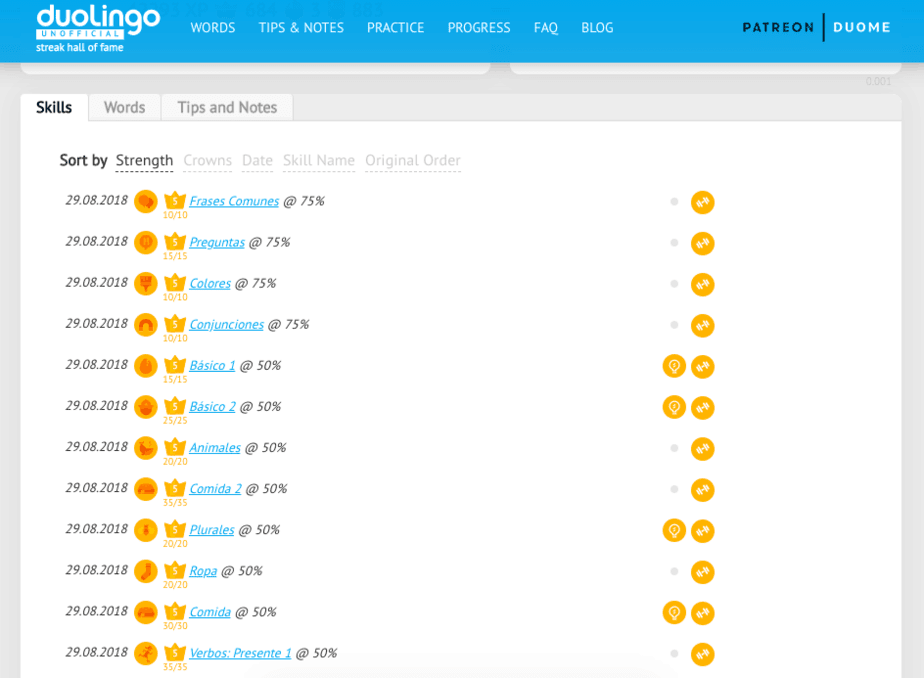
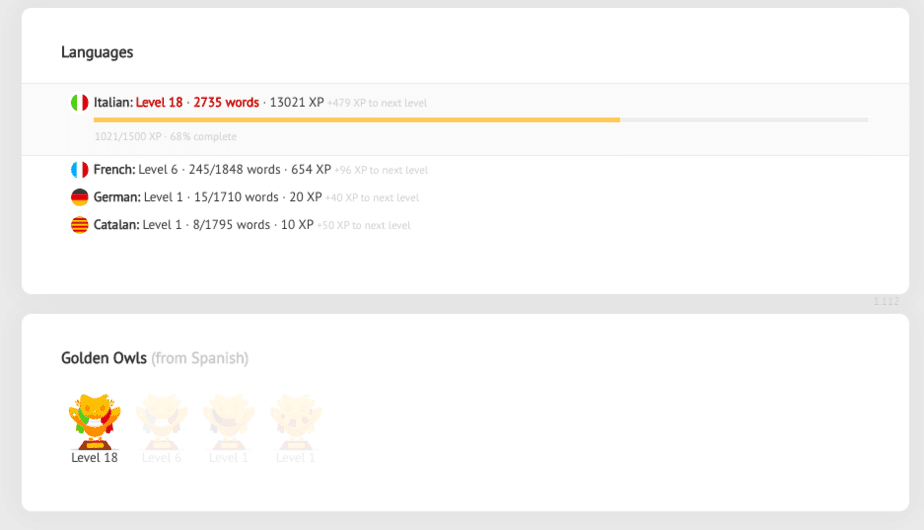
5. Learn Languages FROM Other Languages
One of my favorite ways to use Duolingo is to do “reverse trees.” This means that instead of doing English to Spanish, you could do Spanish to English. Even better, once you know Spanish, then you can use Spanish to get to your next language!
To do that, just click on the flag that represents the course you are currently on and then scroll until you see the “Add Course” button.
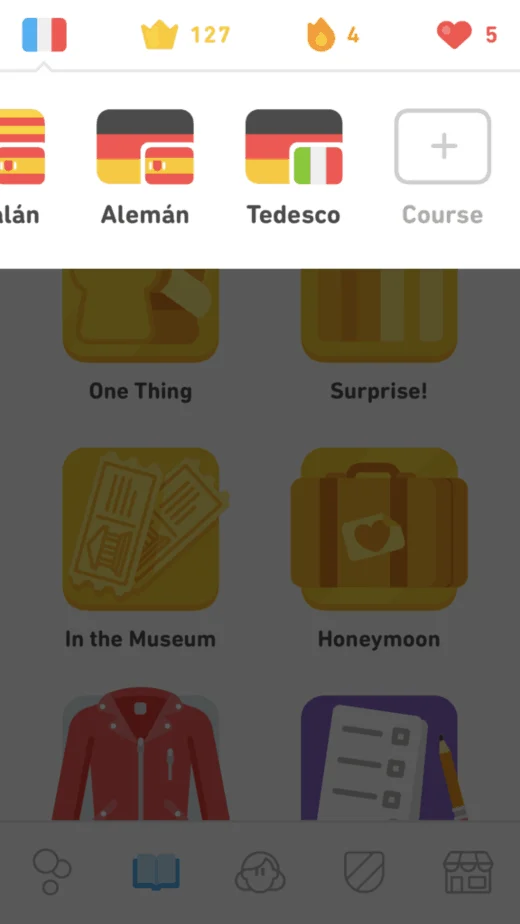
After that, scroll down the “More” button to see courses that aren’t in your native language.
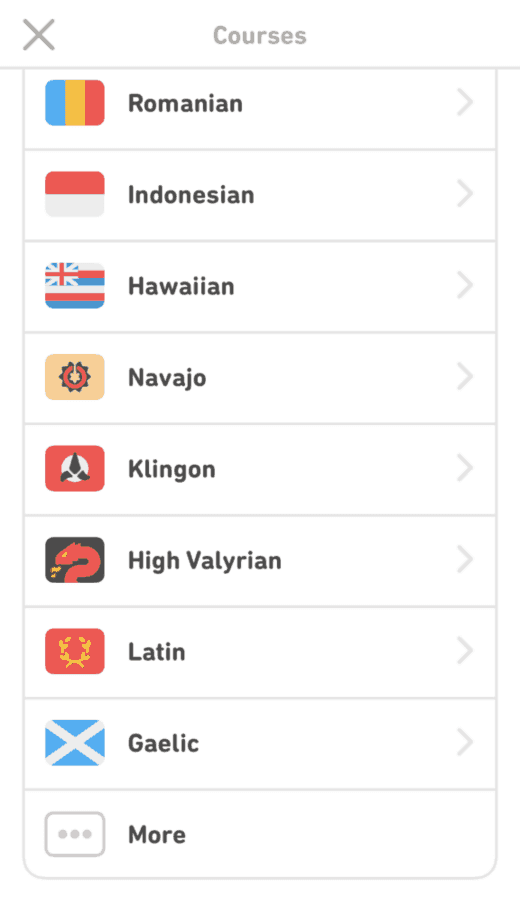
Then you can scroll through all of the courses that Duolingo has available. Not every language is available from every language, but this is a cool way to get even more practice in the language!
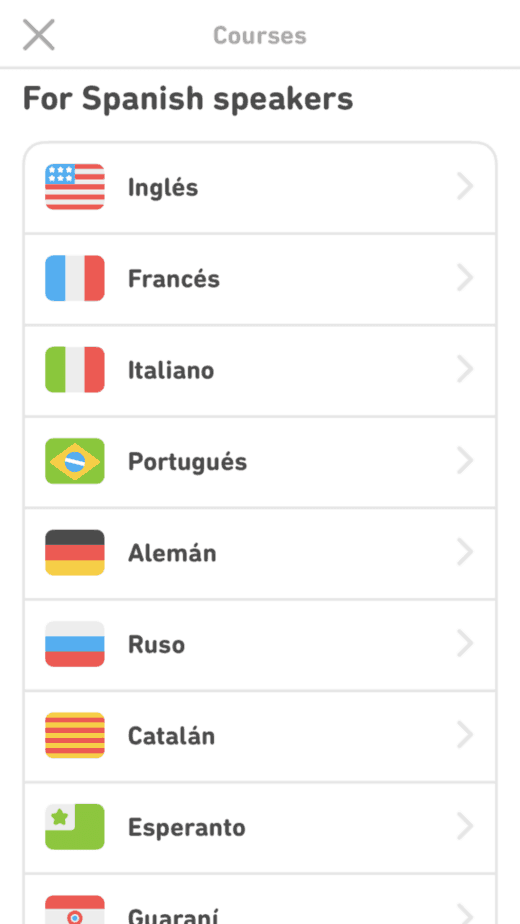
If you want to learn a language faster than ever, I also highly recommend reading Benny Lewis’s book on how to learn a language in JUST 3 months.
6. Don’t Buy Super Duolingo
Although Duolingo is currently trying to add more features that make Super Duolingo more enticing, I still don’t think it’s worth it for most users.
In the past, once you made 5 mistakes, you either had to watch an ad or practice to get your “health” back so that you could keep learning.
These days, most users no longer lose hearts or health while other users still have this feature. Although I haven’t bought Super Duolingo, I no longer lose hearts when I make mistakes.
If you still have this feature on your Duolingo app, one thing you could do to get around this is to buy “Super” which is about $7 per month and it allows you to do as many lessons as you want.
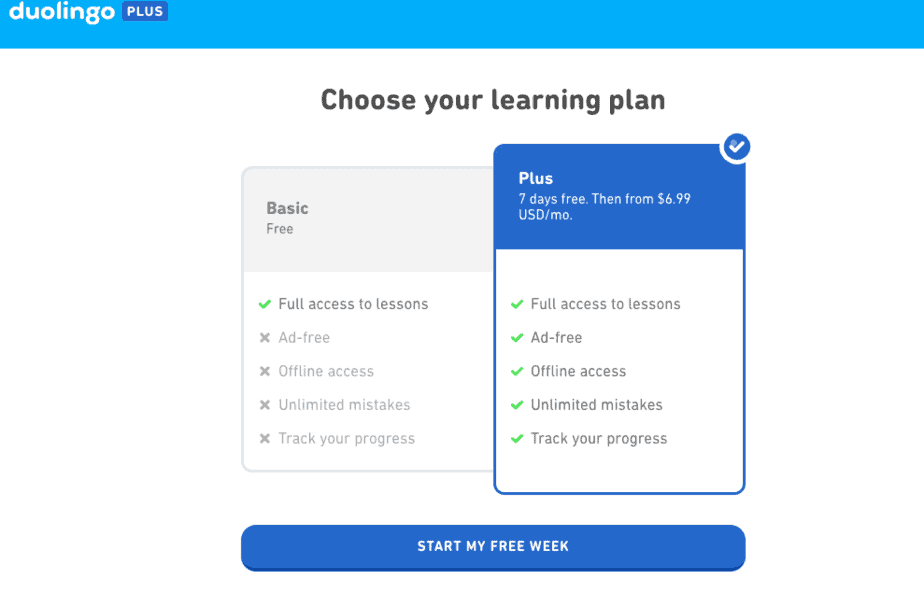
I don’t recommend upgrading (read more about why I don’t recommend upgrading to Plus here!) It’s so easy to use Duolingo for free that it’s never seemed worth it to me!
If you still lose hearts or health when making mistakes, here’s how to get around needing Super Duolingo:
- Every time there is an opportunity to watch an ad, do it
- When you run out of health, switch to an easier language to get your health back
- Only spend my gems on buying back health (not freezing your streak)
Most of that is straightforward, but I want to go over the second bullet point a bit more. So say for example that you are learning Spanish from English.
You’ve been working your way through the Duolingo path and the lessons are starting to get harder and harder and pretty soon you are losing health much faster than before.
Instead of giving up, switch courses to a different language for a few minutes! Not only does this help you get a bit of a break by doing something easier for a second, but it also reminds you of how much you have already learned!
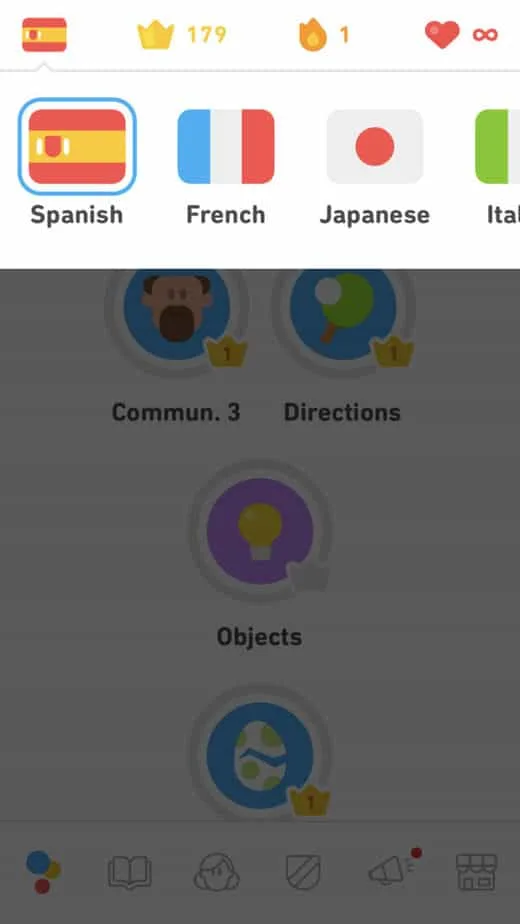
If you are currently only learning one language, then just add your course but backward. So instead of Spanish from English, add the course of English from Spanish.
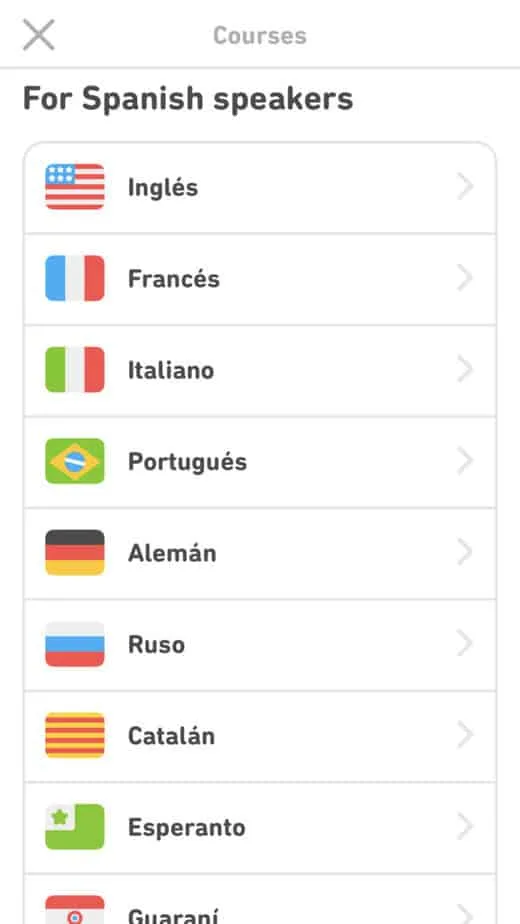
You’ll be back to doing some of the basic things that you learned at the beginning that should be easier for you, and you’ll be able to build back your health before heading back to your original course.
If you’re super into language learning, or maybe just want to get into it, you should definitely check out this book on Amazon about how to stay fluent in a language over time without losing fluency!
7. Using the Desktop Version of Duolingo
When I first started using Duolingo more seriously (in 2018 when I was learning Italian) I actually had no idea that Duolingo even had a website. But this has been such an awesome discovery since!
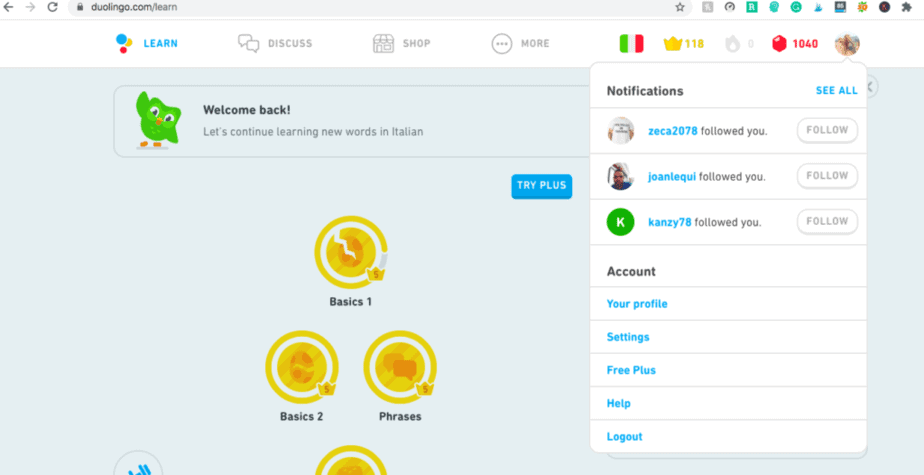
The two best things about the desktop website: you don’t lose health and you can type your answers!
This means that you are getting much more practice that is more challenging, and you can go faster since you don’t have to worry about making mistakes! When I’m studying during the day, I only use the desktop website.
When I’m watching TV or have already finished studying for the day and just want to spend more time on Duolingo, I will use the mobile app.
The rewards are also slightly different between the two, but the XP (points earned when completing a lesson) is the same so you aren’t losing anything by using the website.
8. Duolingo Podcasts
I have only listened to a few of these in French, but that’s because I’m not really a podcast person! Currently, Duolingo only has podcasts in Spanish and French which you can find on the Apple Podcast App for free!

9. Duolingo Stories
Some Duolingo courses (usually only the most popular ones) have an extra tab called “Duolingo Stories.” You earn XP by listening to a conversation and answering questions as it goes along.
UPDATE: Duolingo Stories no longer has its own tab, but the Stories are now dispersed throughout the Duolingo course itself.
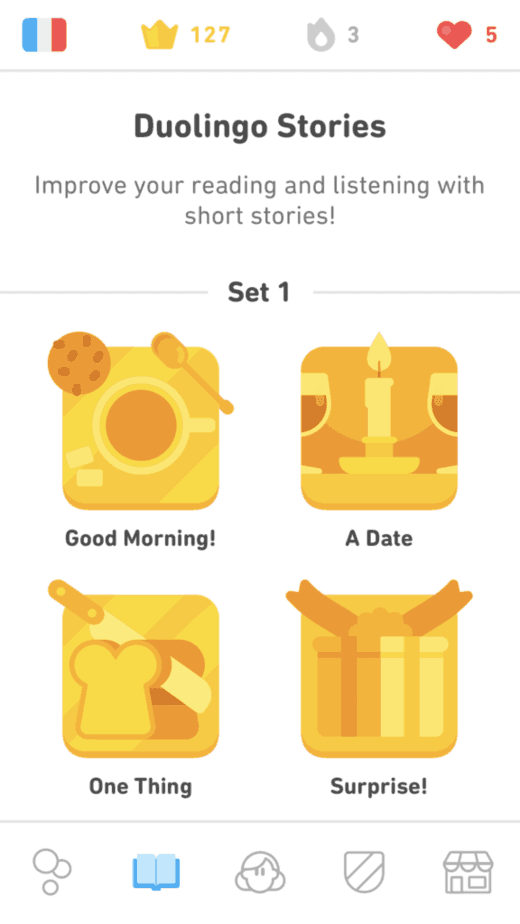
10. Use Duolingo Vocabulary Lists
Duolingo used to keep track and show how many words you’ve learned, the strength, and when you last practiced them, but they’ve taken that away for now. But even then, you can still get ahold of the full vocab list for your course in this post.
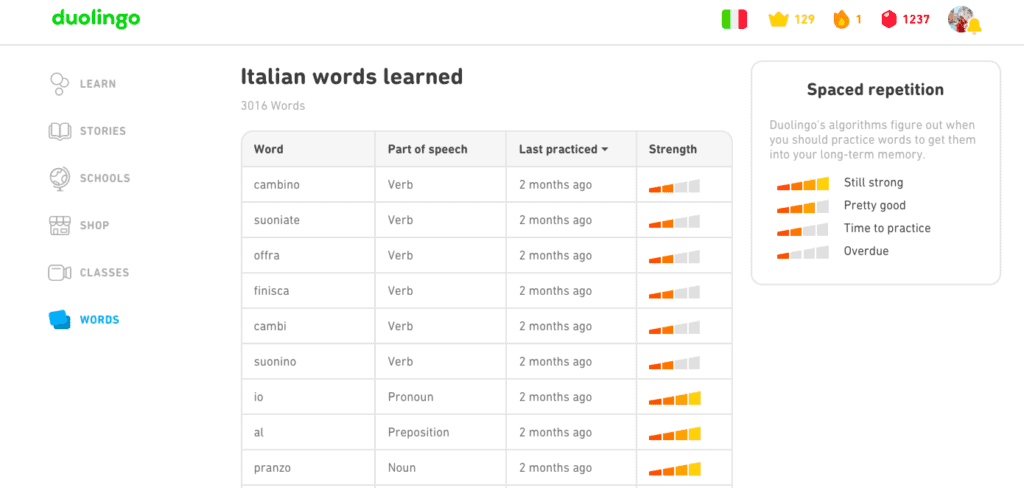
11. Download Duolingo Vocabulary and Add Them to Flashcards
Now that you know Duolingo has vocab lists made for you, you can actually do something with them!
If you’re sick of always forgetting the same words over and over, did you know that you can grab all your Duolingo Vocabulary and create flashcards?
I’m not talking about writing out each word by hand on a blank flashcard, but a streamlined way to get your Duolingo words onto digital smart flashcards that show you the word right before you’re about to forget it!
If you’ve never heard of Anki, this might change your world! Check out this post for the exact steps to follow to create the cards for FREE.
I hope this list helped you know more about Duolingo than you probably ever wanted to know! lol Let me know if there is something you’ve learned about Duolingo that I haven’t mentioned! (:
Now you can head to this post to learn the best way to use Duolingo and how I used it to learn Italian & French!
Language Learning Must-Haves
- iTalki Language Classes: The #1 reason why I’ve been able to learn languages from home. Take conversation classes from a native speaker for only $5-$10 an hour.
- How to Be Fluent Books: Two of my favorite books about language learning have definitely got me super excited about learning a language and I highly recommend reading both!
- Fluent Forever: How to Learn Any Language Fast and Never Forget It
- Fluent in 3 Months: How Anyone at Any Age Can Learn to Speak Any Language from Anywhere in the World
- A Language Planner: Keep track of your scheduled language classes, set language goals, and organize your study schedule with my favorite planner ever.
- Harry Potter in Your Target Language: Reading a beginner book that you’re familiar with is an incredible way to learn vocabulary quickly!
- The Perfect Language Notebook
More About Language Learning:
- How to Earn XP FASTER Than Ever
- The Perfect Study Plan for Duolingo
- How to Use Italki to Learn for Free
- Why You Should Be Using iTalki
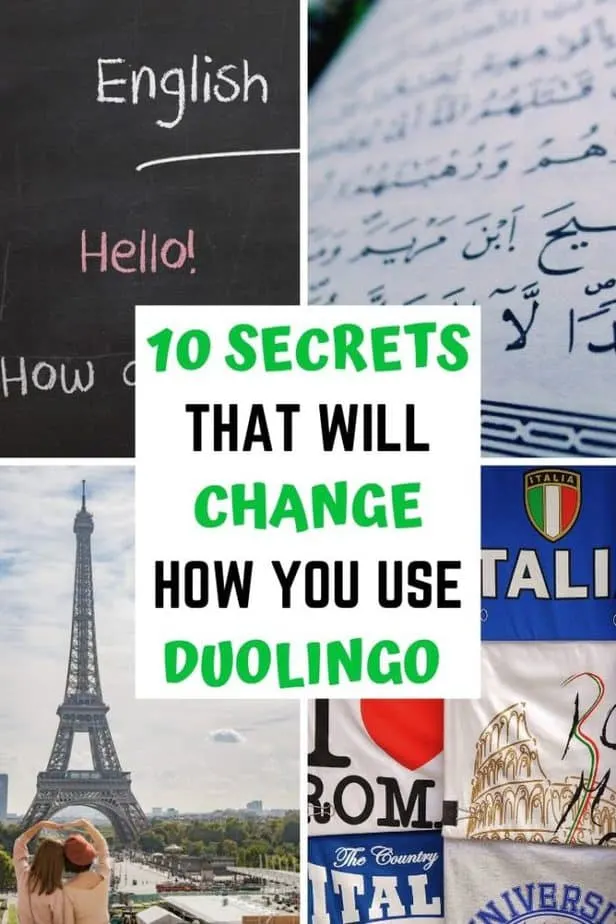

Dayna Brockbank is a travel and language-learning blogger who has lived around the world but has now settled in Nice, France. She speaks 3 languages at varying levels of fluency: Spanish, Italian, and French, and graduated with a Bachelor’s in Spanish Education. She and her husband focus on making travel part of life by living cheaply and traveling on a budget.

Mary Ellen
Thursday 16th of June 2022
I am so glad that I happened upon your blog. Your suggestions are great. One thing you didn’t mention that has made me less frustrated is the chat feature. When I shake my head over the “correct” answer to an exercise or have a gramatical question, I usually find a comment, often from a native speaker, that satisfies me. And, thanks to you, I now understand why those native speakers are studying their own language; they are really learning English by switching out the direction of the instruction.
Sher
Thursday 17th of March 2022
Thanks for your blog! I have a question: When I get onto duome, it gives me one of the languages I started about a year ago. However, it's not the language I'm concentrating on right now. How can I switch it?
admin
Tuesday 29th of March 2022
To switch the language, you need to go into your Duolingo app and switch the course that you're in. Then refresh the Duome page and it should switch!
Ewelina
Monday 27th of September 2021
Nice post! I really enjoy learning on Duolingo. I'm just a week away from 365 days streak! It's the first time I stuck to it for that long, so I'm kinda proud of myself, haha!
admin
Tuesday 28th of September 2021
Holy crap! That's amazing! I'm seriously the WORST at streaks lol but that is such an accomplishment! You definitely need to celebrate that, good job!
Melissa
Monday 28th of June 2021
Hello... I've been looking everywhere for info on what the symbols (sunglasses...etc) beside a person's username....the page that shows what level you are at (emerald...saphire...etc). I didn't see this on your page. If you can find this info or direct me to a webpage that explains these symbols,..that would be great. Thanks...MRS
admin
Monday 28th of June 2021
Hey Melissa! So if you go to your Leagues tab and scroll to where you see your username, you should see a smiley face and a plus sign. You can click on that and basically update your "status" like on Facebook. You can choose from a bunch of different emojis and it will show up next to your profile picture in the League tab. I hope that helps! (:
Joseph
Saturday 19th of June 2021
I think it would be a lot better if Duolingo worked at actually teaching stuff, in stead of playing around with all this points and levels and all that stuff. I could totally do without the cartoon characters and their comments while you are trying to do a lesson.