If you’ve been working through your Duolingo path but are still struggling to remember the vocabulary, then you should definitely be studying the Duolingo Vocab Lists outside of the app as well! There are a few places where you can find the Duolingo Vocabulary lists, ranging from super easy to a little more complex.
Let’s get into the ways to find Duolingo word lists.
Is There a Vocabulary List on Duolingo?
No, there is no longer a vocabulary list on Duolingo itself. You used to be able to find it on the Desktop version of Duolingo, but it is no longer available.
Duolingo has taken away the word list for now (WHY, DUOLINGO?!) but you can still get the vocab lists through other options on this list. I’m hoping they’ll decide to bring back the word lists!!
But if you’ve never used the desktop version of Duolingo, this is one of the best Duolingo hacks that most users don’t even know about!
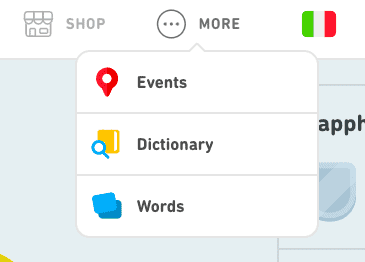
So since Duolingo has taken these away, we’ll have to find other ways to get these lists!
Want to learn a language quickly and never forget it? Check out this book on Amazon about how to stay fluent in a language over time without losing fluency!
1. Memrise Courses: Duolingo Vocab Lists
Instead of using the list directly in Duolingo, there is a second way that is much more convenient for studying and that is Memrise. If you’ve never used Memrise, it is basically a free flashcard-based learning site.
The flashcards are divided into “courses” that you can work your way through. Some of these courses are created by Memrise itself and others by users.
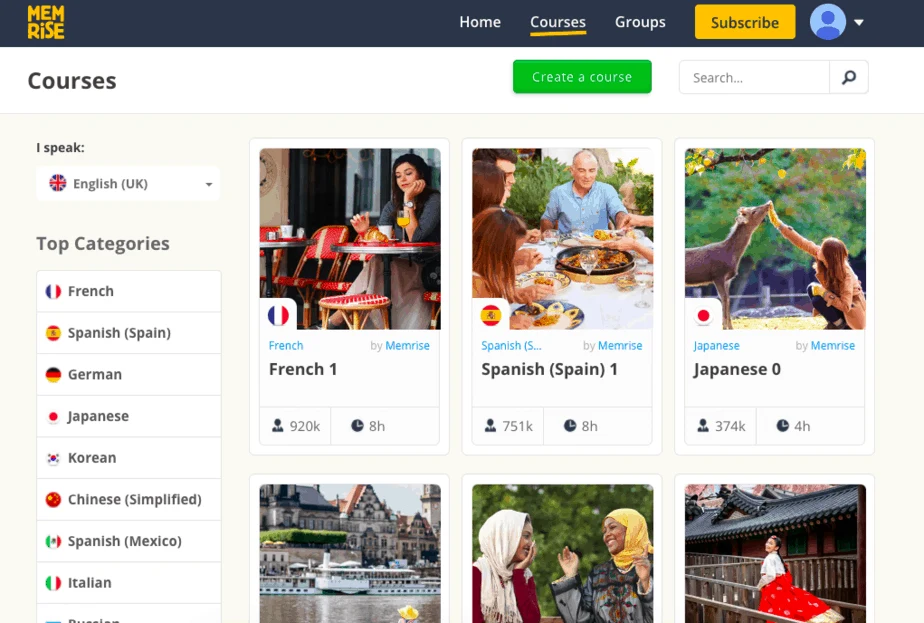
Luckily for us, a bunch of incredible Memrise users have created flashcard courses for the vocabulary lists in Duolingo. You can study the flashcards in the order that they’re presented to you in the Duolingo tree, plus Memrise is gamified with points and encourages you to keep making your way through the course.
All you need to do to find the course in your language is to click on the “Courses” tab, then type in “Duolingo (your language)” in the search bar.
If you want to learn a language faster than ever, I also highly recommend reading Benny Lewis’s book on how to learn a language in JUST 3 months.
They have courses for a ton (if not all) of the languages on Duolingo! So if you’re looking for pre-made flashcards that can be studied easily AND you get to earn a bunch of points for doing it, then Memrise is the best place to be!
However, since you’ve been on Duolingo, you’ve probably learned a lot of these words already, or maybe you have used Memrise before and you would rather make your own flashcards. In that case, you’ll want to try #3.
I seriously would not be able to learn languages without italki (I’m taking 3 classes per week right now) try out a class and you’ll thank me later. They’re usually $9 or less!
If this seems like way too much work already, I made free PDFs and Anki Decks for a bunch of different languages, you can find them here:
2. Use Memrise Scraper to Get the Duolingo Vocab List
So if you don’t love Memrise, or if you’d just rather have the vocabulary list in front of you in a nice and organized place instead of all over through different courses, then this step is for you.
Thanks to the community forum on Memrise, there is a scraper that allows you to enter the URL of any course on Memrise and grab the vocabulary list instead of having to go through each section of the course and copy and paste the words out of there.
So, instead of going through the Duolingo French Vocab Memrise course, I just copied the URL and pasted it into the Memrise URL Scraper.
After doing that, this is what pops up:
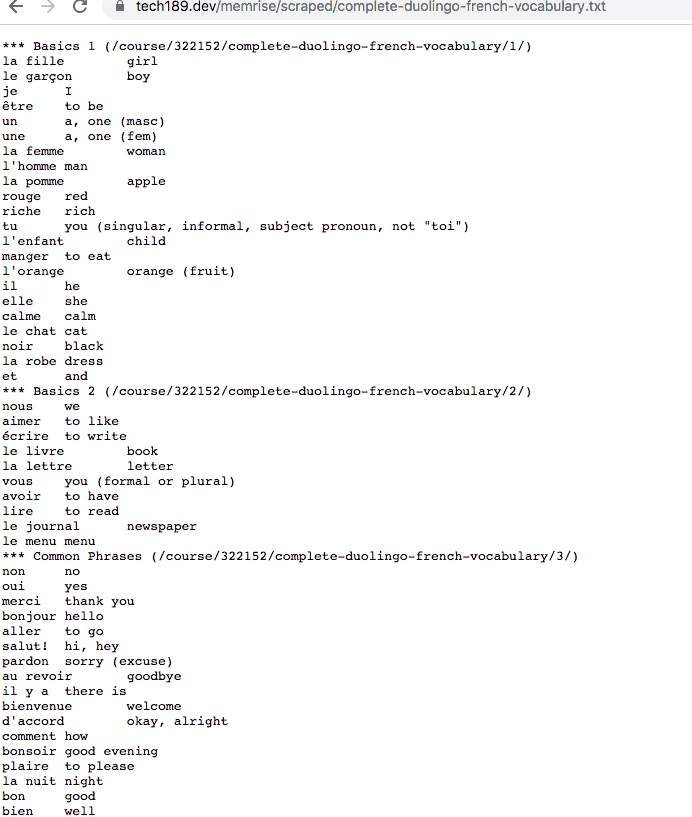
It’s the full vocabulary list from Duolingo, in the correct order that you’d find them in the app.
From here, you just copy and paste the words and put them into a Google Doc or something similar, and then the vocab list is all yours!
However, for me, this list is still not ideal and not the prettiest. Plus, I don’t really want to have to put all of these onto flashcards manually.
If you’re looking for a way to clean up this Duolingo vocabulary list, then keep reading the next section.
3. How to Organize Your Duolingo Vocabulary List
Don’t worry if you struggle with Google Sheets or with exporting/importing documents.
This was the first time I had tried this and I have included step-by-step instructions because I know how frustrating it can be to do this on your own.
This step will basically make it so you can have a clean list of vocabulary words in a Google Sheets document, with the words separated properly.
It’s actually super easy and I’ve included screenshots so you’ll know exactly what to do!
After you’ve copied and pasted the vocab list that the Memrise scraper gave you, you should have something that looks like this:
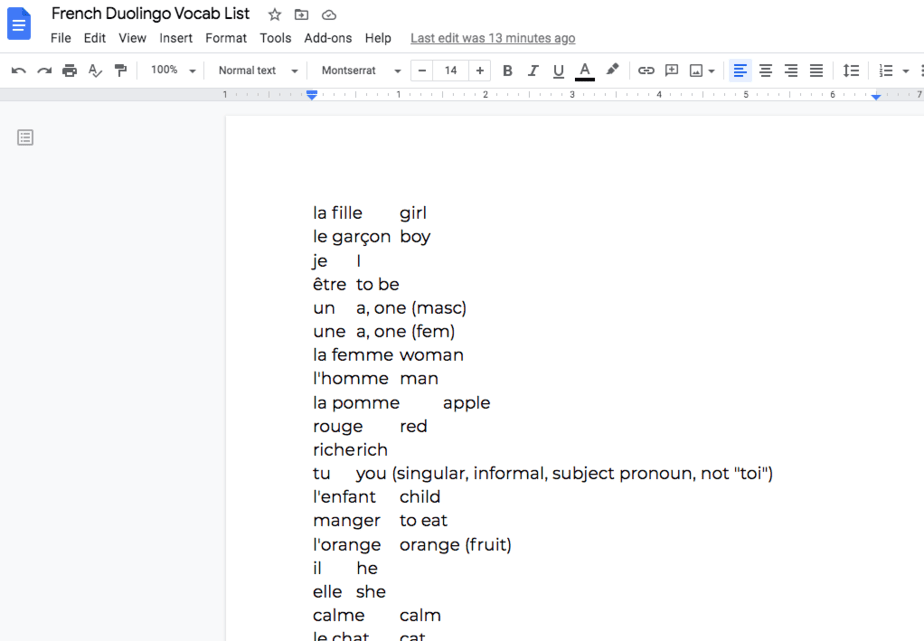
From here, click on “File” then “Download” and download the Google Doc as “Plain Text (.txt.).
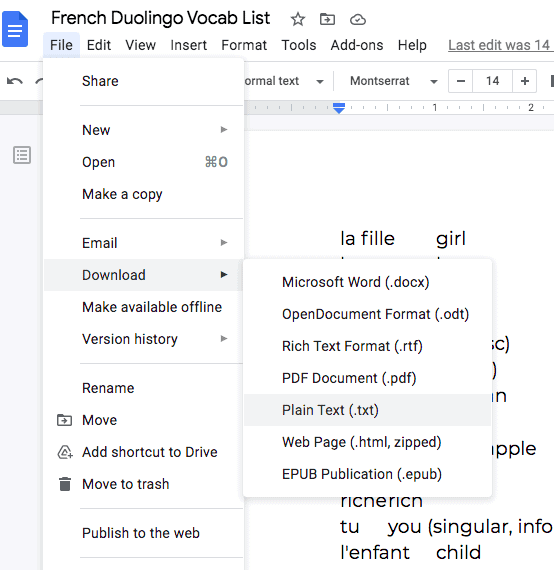
After you’ve done that, open a blank Google Sheets and click “File” then “Import.” From here, upload that .txt. document you just downloaded from your Google Docs.
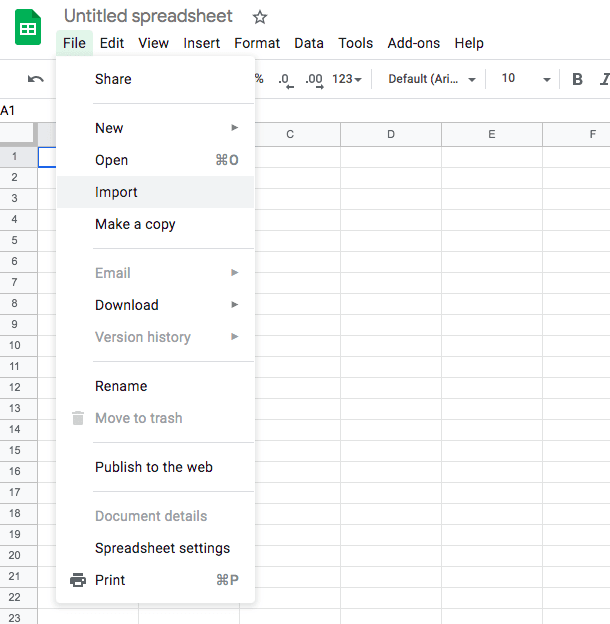
As you are importing that text document, it will give you a couple of options. Choose “Replace Spreadsheet” for the import location and leave the Separator type as is (we’ll come back to that later!) Then click “Import Data.”
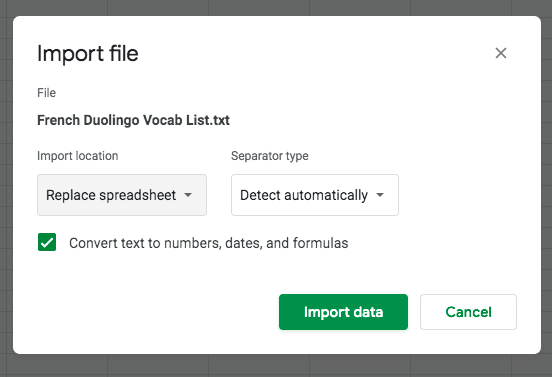
Your Google Sheets should look like the screenshot below, which is essentially the same thing we had on Google Docs except for now it’s in a column on Google Sheets. But don’t worry, we’re going to fix that!
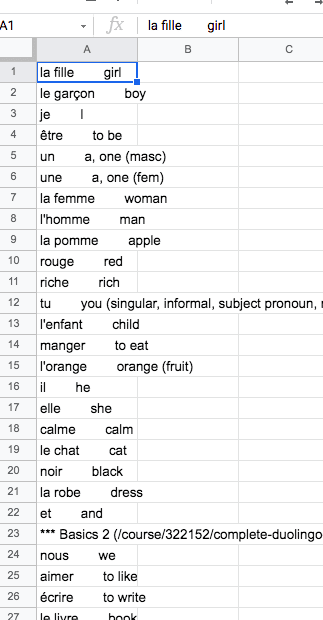
In order to separate the words so that the French (or whatever language you’re learning) is in one column and the translation is in the second column, first you will need to highlight the first column.
You do this by click on the “A” at the top of the column and then the whole column should turn light blue.
From there, you’re going to click on “Data” then “Split Text to Columns.”
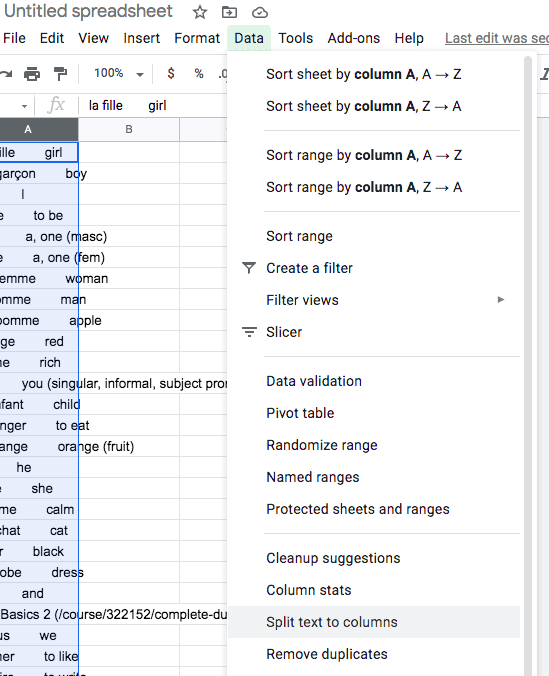
After you click on that, a Separator tab should show up/ For the Separator, choose “Custom” and just put two spaces (so press your space bar twice, then click enter).
It needs to be two spaces so that it doesn’t separate the articles from the words themselves.
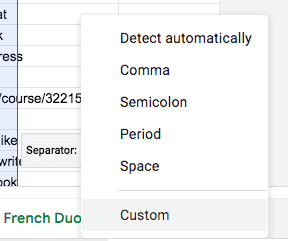
After that, your vocab list should look like the one below. This is already so much better than before! But we’re still not done yet.
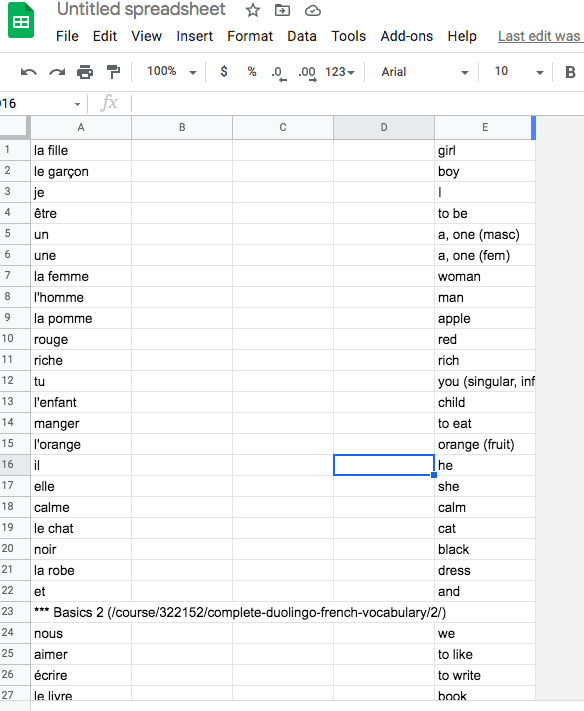
From here, just click on the extra columns to delete them.
For example, click on the B at the top of the column, and then when the whole column is light blue, right-click and then choose “Delete Column” until there are no blank columns left.
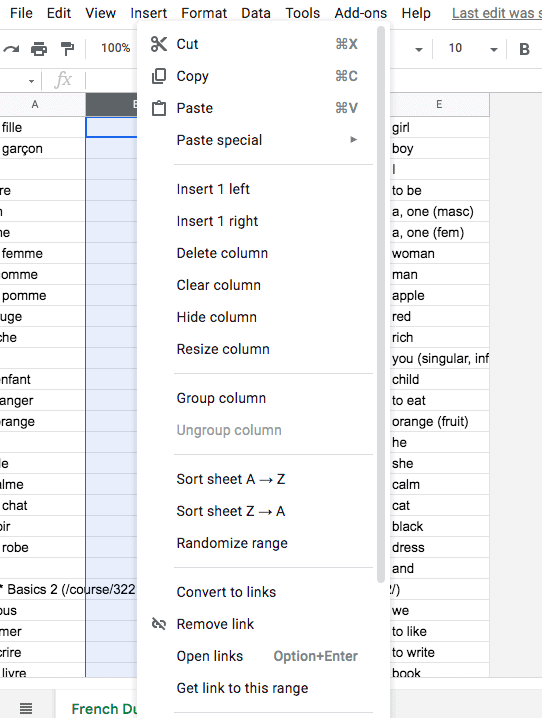
Finally, you have a clean Duolingo vocabulary list! You can either study it from here or you can add these to flashcards. In the final section, I’ll go over how to create flashcards from this document!
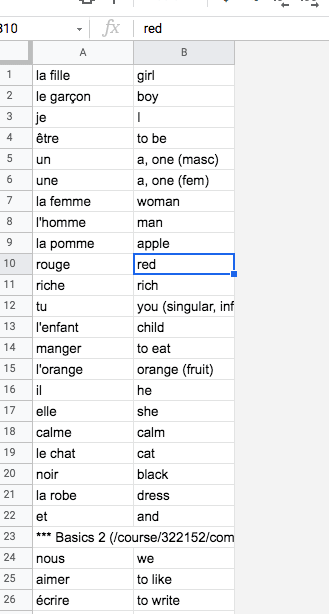
One extra step you can do here if you choose to would be to review the list and delete words that are super easy for you.
This is just like deleting a column, except you use the numbers on the left instead. Click on the number of the line you want to delete, then when it is all blue, right-click and hit “delete row.”
This will definitely help for the next section if you plan to create flashcards from this list since you won’t be wasting your time reviewing words you already know!
4. How to Add Duolingo Vocabulary Lists to Anki Flashcard Deck
The best way to turn that Google Sheets document into flashcards is by using Anki. It’s a free flashcard-making app that is considered the best spaced-repetition flashcard app out there.
It’s used by a ton of famous language learners, like the author behind “Fluent Forever: How to Learn a Language Fast and Never Forget it” and the famous polyglot Benny Lewis of “Fluent in 3 Months”
You can download the app for free from Anki Web to use on your computer.
The main downside (which I think is still definitely worth it, and I’m super frugal with my money) is that if you want to use it on an iPhone, you’ll have to pay a one-time fee of $25.
However, you can still use the app completely for free on your laptop/computer or any Android phone.
Before heading to download Anki, go to the Google Sheets that we made and hit “File”, “Download” and then choose “Comma-separate values (.csv)” to export your file.
Now, head to Anki Web and download the correct version for your computer. There are different versions for Windows, Mac, and Linux.
Although there are versions for Android and iPhone, you’re going to need to use the computer version to upload the vocabulary list to Anki.
After you’ve downloaded Anki and made an account, you can click “Create Deck” and name it something like “Duolingo Vocab Deck (Insert Language Here).” After you’ve created the deck, you can click “Import File” and choose your .csv document.
After you’ve hit “Import” it will give you a couple of options. You can choose the Card Type that you want. My favorite card type is “Basic (type in the answer)” so that I can practice spelling, although I don’t always actually write out the words if I’m in a hurry.
If you’re looking for just a simple 2-sided card, then choose “Basic.” At this point, you’ll want to double-check your .csv document to see which column had the foreign language and which side was the translation.
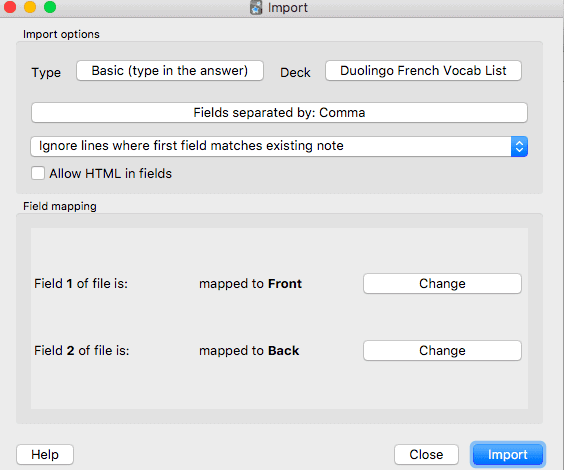
In my case, French was first and English was second. However, I usually like to have English on the front of the card and French on the back. So I had to change the “Target Field” so that the first one was on the back and the second one was on the front.
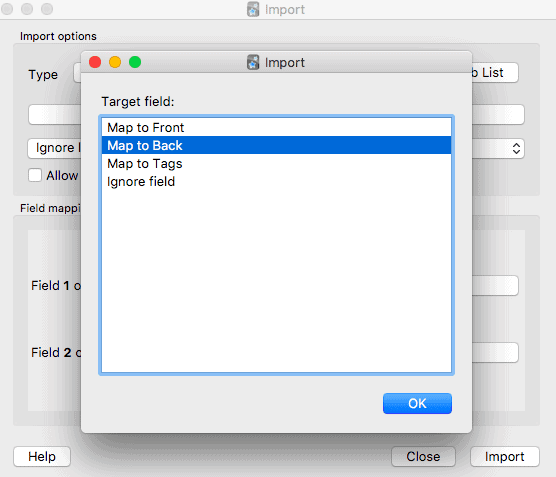
At the end, this is what my importing process looked like before I pressed the final “import” button.
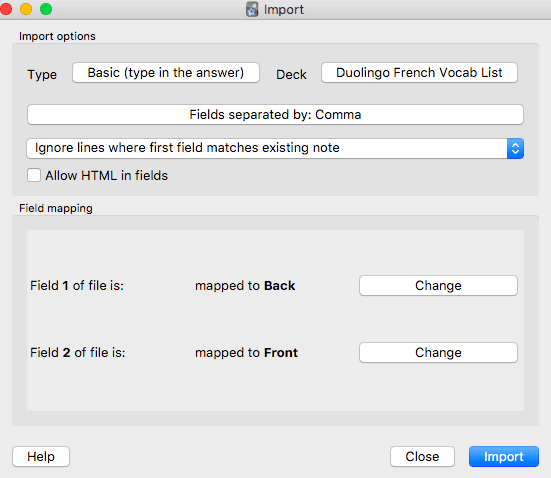
After I hit import, this popped up to let me know that some of the fields did not get added to cards. This is totally fine because some are repeats and others are just the names of the different lessons in Duolingo which were used to separate the vocabulary list into themes.
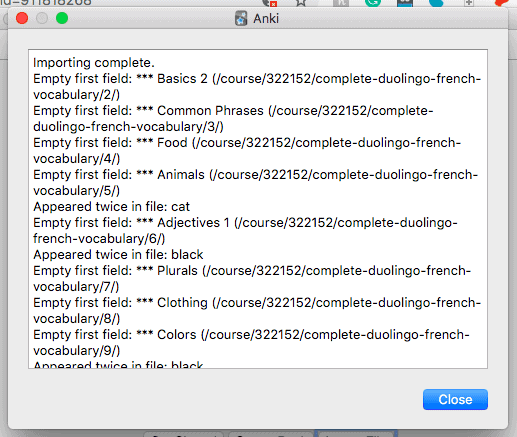
Now you have an Anki deck filled with all the words from Duolingo!
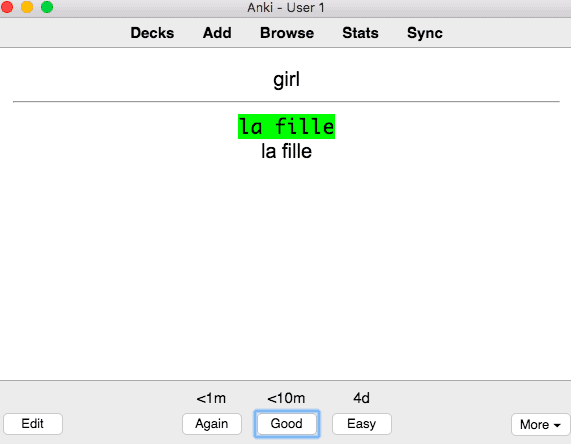
To see how many cards you created, hit “Browse” then hit the enter button to see all of the cards together! Anki will show you these cards until you’ve learned them all.
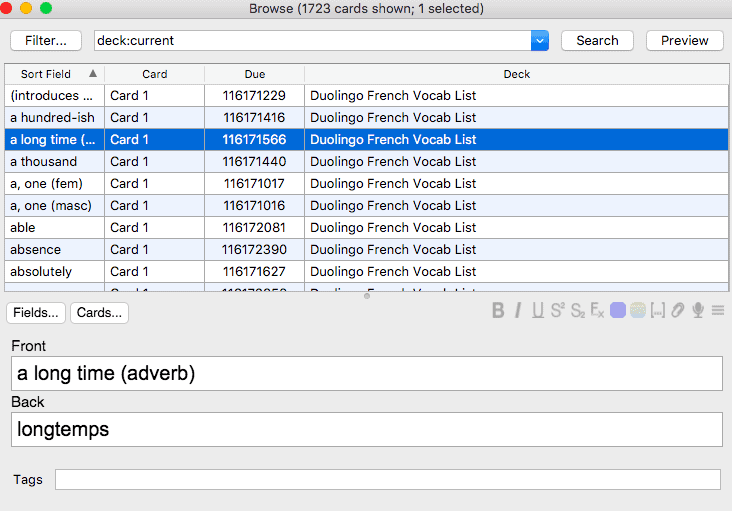
Since I get overwhelmed with too many cards to learn, I set my limit to “10 new cards per day” so that I can keep up. You can do this by clicking into your deck then clicking “Options” on the bottom and changing the “New cards/day” to whatever number you feel comfortable with.
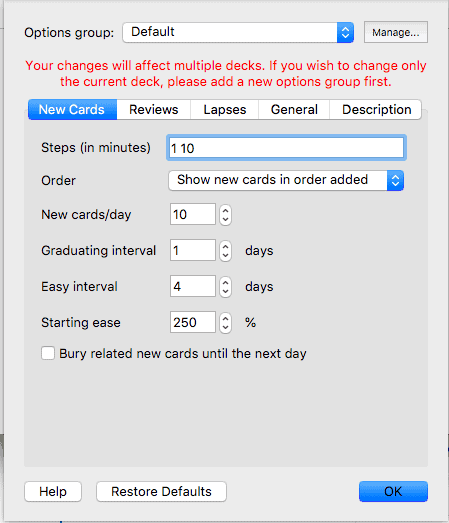
I hope this helped you get ahold of the Duolingo Vocabulary Lists you were looking for! Please let me know if you have come across another way to find them and I’ll definitely add that to this list!
Language Learning Must-Haves
- iTalki Language Classes: The #1 reason why I’ve been able to learn languages from home. Take conversation classes from a native speaker for only $5-$10 an hour.
- How to Be Fluent Books: Two of my favorite books about language learning have definitely got me super excited about learning a language and I highly recommend reading both!
- Fluent Forever: How to Learn Any Language Fast and Never Forget It
- Fluent in 3 Months: How Anyone at Any Age Can Learn to Speak Any Language from Anywhere in the World
- A Language Planner: Keep track of your scheduled language classes, set language goals, and organize your study schedule with my favorite planner ever.
- Harry Potter in Your Target Language: Reading a beginner book that you’re familiar with is an incredible way to learn vocabulary quickly!
More Duolingo Posts:
- Can Duolingo Make You Fluent?
- The Only Duolingo Tutorial You’ll Ever Need
- 4 Hacks to Maintain Your Duolingo Streak

Dayna Brockbank is a travel and language-learning blogger who has lived around the world but has now settled in Nice, France. She speaks 3 languages at varying levels of fluency: Spanish, Italian, and French, and graduated with a Bachelor’s in Spanish Education. She and her husband focus on making travel part of life by living cheaply and traveling on a budget.

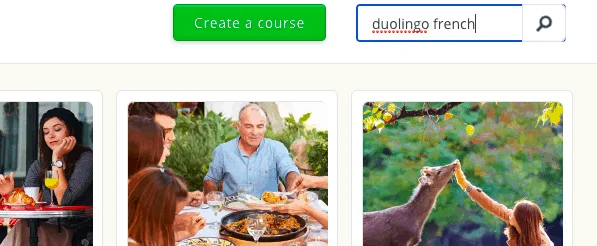
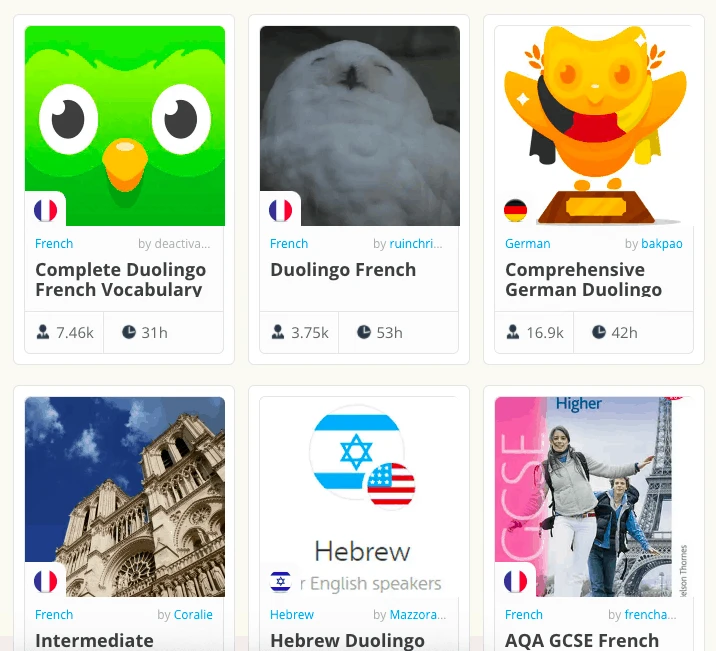
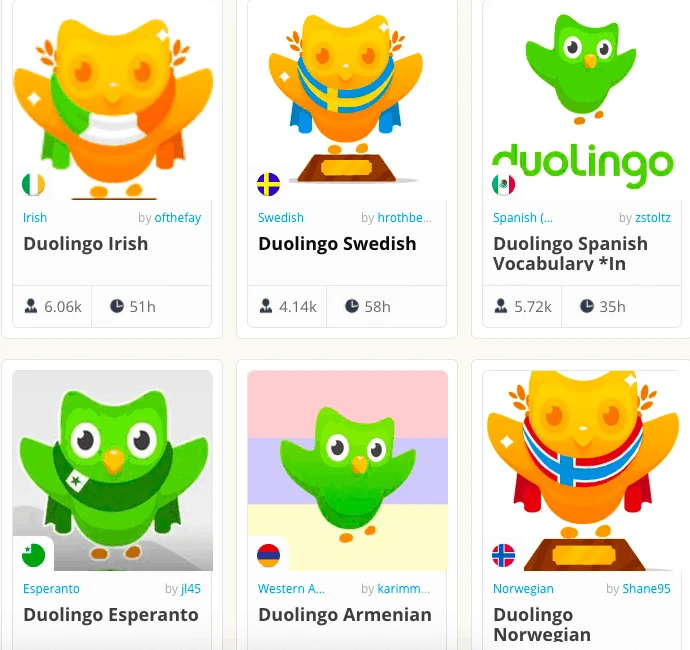
Mike
Monday 2nd of January 2023
Unfortunately it looks like duolingo got rid of the dictionary function with the big update. And there's only a memrise course for some languages. Looks like I'll have to do a manual anki deck - I'm learning Greek and adding cards is a total pain with a different alphabet!
Dayna Brockbank
Monday 9th of January 2023
Hey Mike! I just checked my Duolingo on desktop and I still have the dictionary function, under the "Words" tab. But I wouldn't be surprised if some users still had that function while others didn't, this happens a ton between my app and my husband's app! I'm sure you can find Greek on Memrise, but Anki also has a lot of premade cards, you can check there to see what they have for Greek. I hope that helps!
Lisa
Tuesday 13th of September 2022
I just want you to know I appreciate the time and effort which went into this tutorial. It was a big help to me. Danke schon.