Duolingo Classes started out as a great way to get free language exchanges and earn a lot of XP by doing so, however, now the platform is a place where you can take group or individual classes that cost anywhere from $4 to $20.
Duolingo Classes are basically online video calls that are hosted by a Duolingo user that can focus on conversation, games, experiences, or structured lessons.
UPDATE: Duolingo decided to get rid of Duolingo Classes/Events altogether on January 18th, 2023. It is no longer available. They don’t plan on bringing it back, here’s a part of their statement that explains why:

How to Start Using Duolingo Classes (Duolingo Events)
To start using Duolingo Classes, head to the Duolingo Classes website. From there, make sure you are logged into your Duolingo account by clicking the Login button in the top right corner.
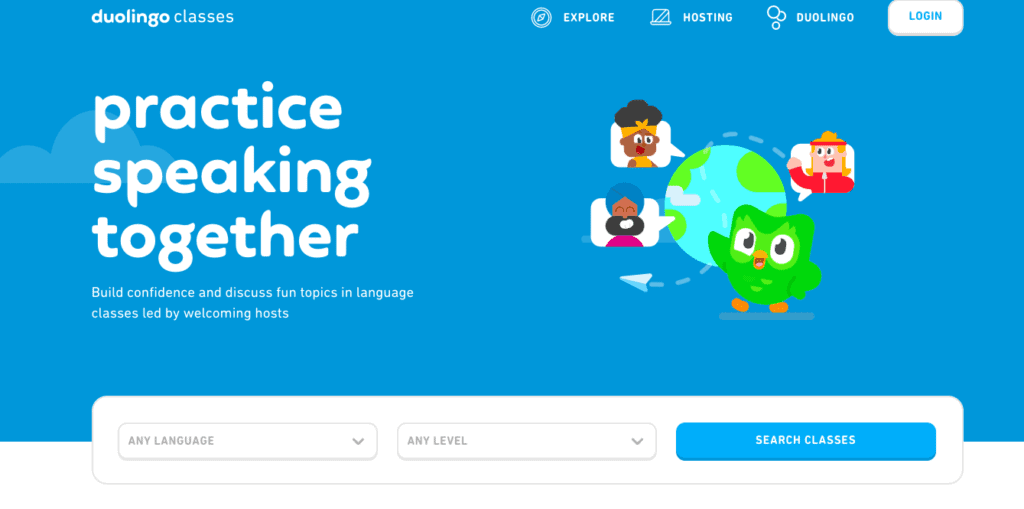
Once you’re logged in, you can see all the classes that are currently happening.
You can filter the events by the language you are learning and the level you want to practice at, plus the day, time of day, and type of class you want to take.
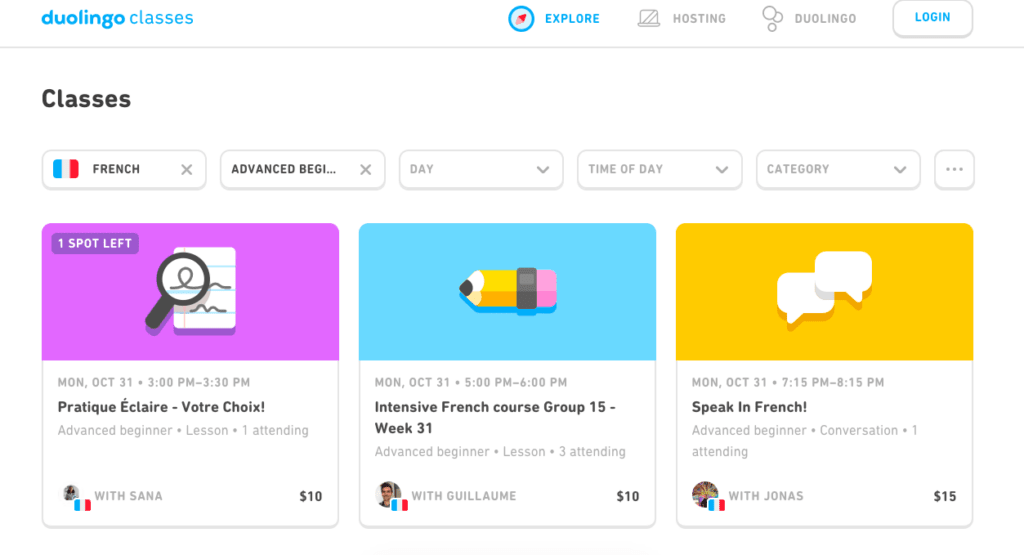
Unfortunately, you can’t currently filter the classes by price.
Once you find a class during the time period you’d like to practice, you can click on it and get more information on the class itself before you decide to sign up for it.

I seriously would not be able to learn languages without italki (I’m taking 3 classes per week right now) try out a class and you’ll thank me later. They’re usually $8 or less per hour!
Once you decide to book, click the “Attend” Button and you’ll need to enter your credit card details to sign up for the class.
Duolingo lets you know how much of the cost of the class go towards the host or teacher and how much go towards Duolingo.
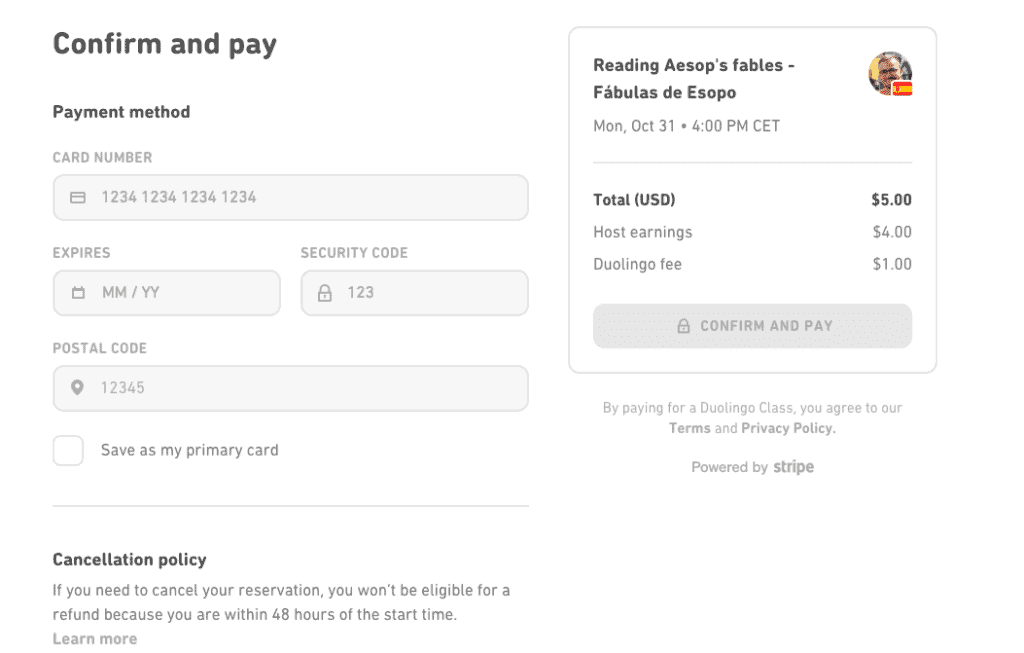
Are Duolingo Classes or Events Free?
Duolingo Events used to be free, but now that Duolingo has switched to Duolingo Classes, they are no longer free. In the past, some hosts would include PayPal or Venmo information in the event so that you could donate if you want to, but now all Classes are paid.
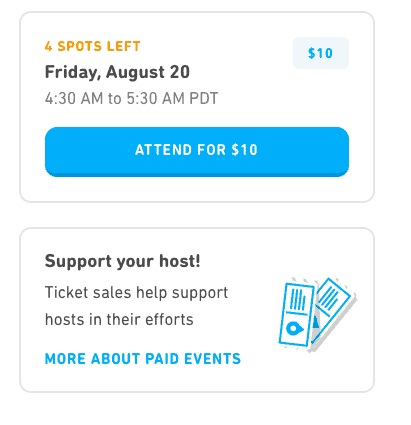
Personally, I do not recommend doing Duolingo Classes. Since it is usually a group, you can get a much better deal by taking personal classes on italki for the same price or even much cheaper.
If you choose to do one of these classes, you will not get your money back if you don’t show up to the event. If you cancel 24 hours in advance, then you can get a refund.
This rule may change though, so double-check the refund policy before booking.
Want to learn a language quickly and never forget it? Check out this book on Amazon about how to stay fluent in a language over time without losing fluency!
Do Duolingo Events or Classes Earn You XP? How Many XP?
In the past, you could earn XP by attending a Duolingo Event, however, you can no longer earn XP by taking Duolingo Classes. (Which was a great way to earn XP super fast!)
You would earn 250 XP for every Duolingo Event that you attended. In order to earn the XP, you needed to actually join the event (by clicking the “Join Now” button).
If you want to learn a language faster than ever, I also highly recommend reading Benny Lewis’s book on how to learn a language in JUST 3 months.
How to Cancel a Duolingo Class
If you can no longer attend a Duolingo Class, you can cancel and receive a full refund as long as it is more than 48 hours before the class begins.
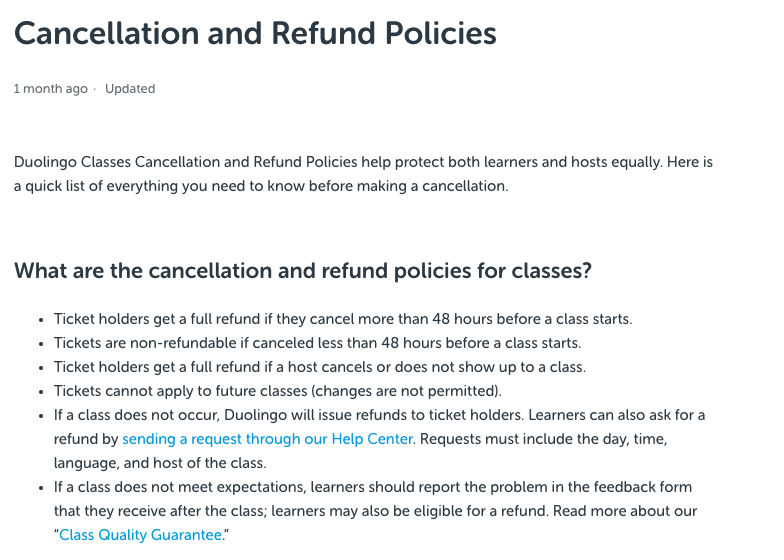
Most classes have a limit on the number of users that can sign up for the event, so this will open up room for someone else.
After you signed up for the event, it should say “Attending” underneath the event. To cancel, just click on that button and choose “No longer attending.”
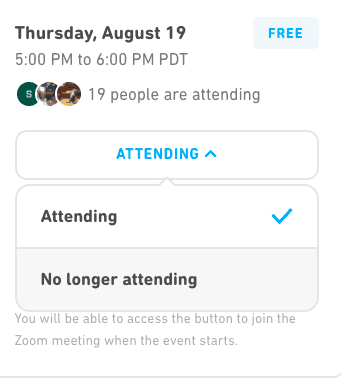
A sad Duolingo Owl will pop up so that you can confirm your cancellation. Super easy!
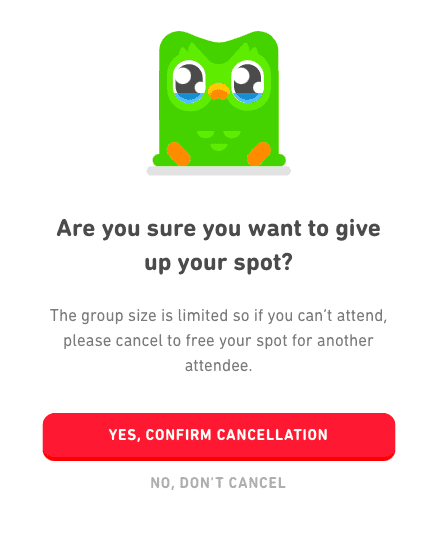
How to Attend Your Duolingo Class
Make sure that you have Zoom downloaded ahead of time and leave a few minutes before your event to get everything ready to show up on time. Try to find a quiet place and use headphones so that it’s easier for the other users to hear you.
If you chose to attend a Duolingo Class that is currently happening, you can join right away by clicking the “Join Now” button. If not, you can add the event to your Google Calendar to remind you.
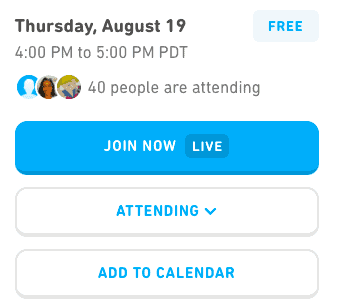
The easiest way to get to your Event is by heading to the email that Duolingo Classes sent you. Click on the “See Details” button for your event and it will take you straight to the page where you originally signed up for the event.
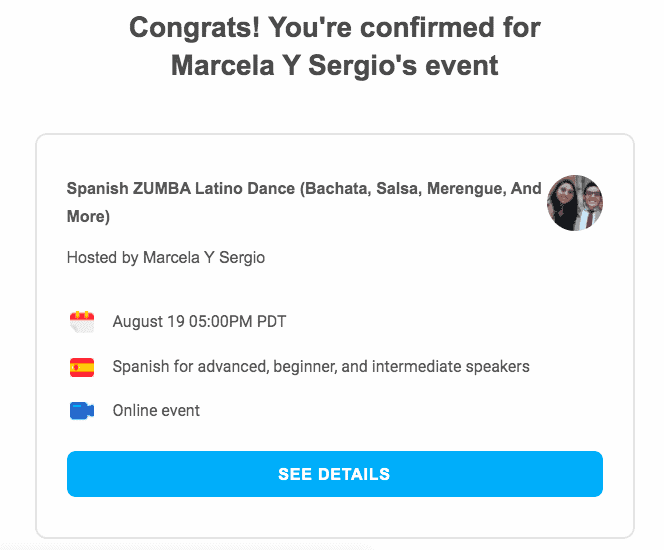
From here, just click “Join Now” if it’s time to start. It will ask you to “Launch Meeting” and this will open Zoom.
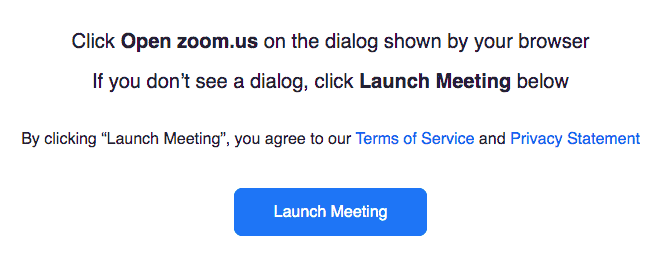
It shows the meeting information and then allows you to join with Audio and Video. From there, the host will organize the meeting.
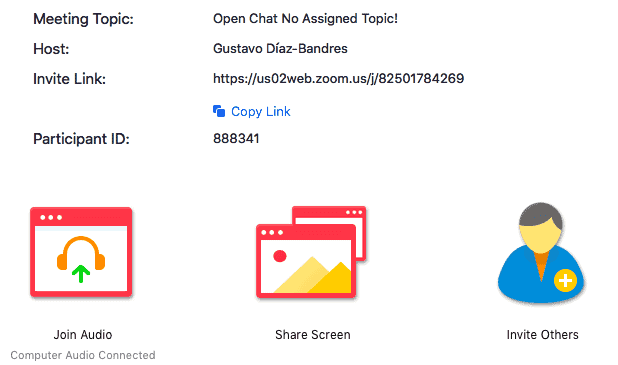
4 Tips for Getting the Most Out of Duolingo Classes
Although you are speaking with other beginners and not native speakers (in some cases a native speaker might be the host so there may be a native speaker there to correct you) you will definitely still get in some practice.
1. Have Google Translate Open
Make sure you have Google Translate open on your Desktop or your phone. This isn’t meant for translating full phrases, but it’s great for when you have something specific you want to say but you need a word that you don’t know.
2. You’ll Probably Never See These People Again, So Talk and Make Mistakes!
It can feel awkward at first, but just remember that making mistakes is THE BEST way to learn. Talk as much as you can and remember that they are all thinking about their own mistakes just like you’re thinking about yours. They don’t care!
3. Don’t You Dare Say a Single Word in Your Native Language
Self-explanatory, but if your brain thinks that you’ll let it get away with speaking your native language instead of your new language, then it will simply not do the work. Why would it? It doesn’t need to!
You’ve got to promise yourself to not allow any words to come out of your mouth that isn’t the language you’re trying to learn. Even if you do this for just a few minutes, you’ll learn more and progress faster than you ever thought possible.
Also, if you’re not using italki yet, you seriously need to get on that! Speaking with a native speaker for just $5 per hour is as good as it gets for language learning. Start now, you won’t regret it.
4. Write Down the Words/ Phrases You Struggle With
Since you aren’t speaking with native speakers, it is up to you to make sure that you learn something and improve from using Duolingo Classes.
The best way to do this is by keeping a Google Doc or notebook nearby and jotting down the words and phrases that you struggle with. Make sure to do it as soon as it happens since you are likely to forget once the Event is over.
I tried using Zoom Chat for this but once you leave the chat, all of your notes are gone.
After the Duolingo Event, you can add those phrases and new vocab words to flashcard decks. I use the flashcard app Anki since it uses spaced repetition, which means that it shows you the flashcard right before you forget that word.
Make sure to keep your flashcards as simple as possible. It’s better to have 3 separate flashcards like the apple, two apples, the apples, instead of putting that all on one card. I make cards like that so that I’m not only learning new words, but also grammar.
Read More About Duolingo:
- Duolingo Flashcards: Where to Find them & How to Make Your Own
- Free Norwegian Duolingo Vocab List
- What Should You Do AFTER Duolingo?
- Duolingo Classroom: How to Use Duolingo for Schools
- Can You Get Fluent by Using Duolingo?

Dayna Brockbank is a travel and language-learning blogger who has lived around the world but has now settled in Nice, France. She speaks 3 languages at varying levels of fluency: Spanish, Italian, and French, and graduated with a Bachelor’s in Spanish Education. She and her husband focus on making travel part of life by living cheaply and traveling on a budget.

Melanie
Tuesday 4th of July 2023
This program is no longer available as of January 2023.